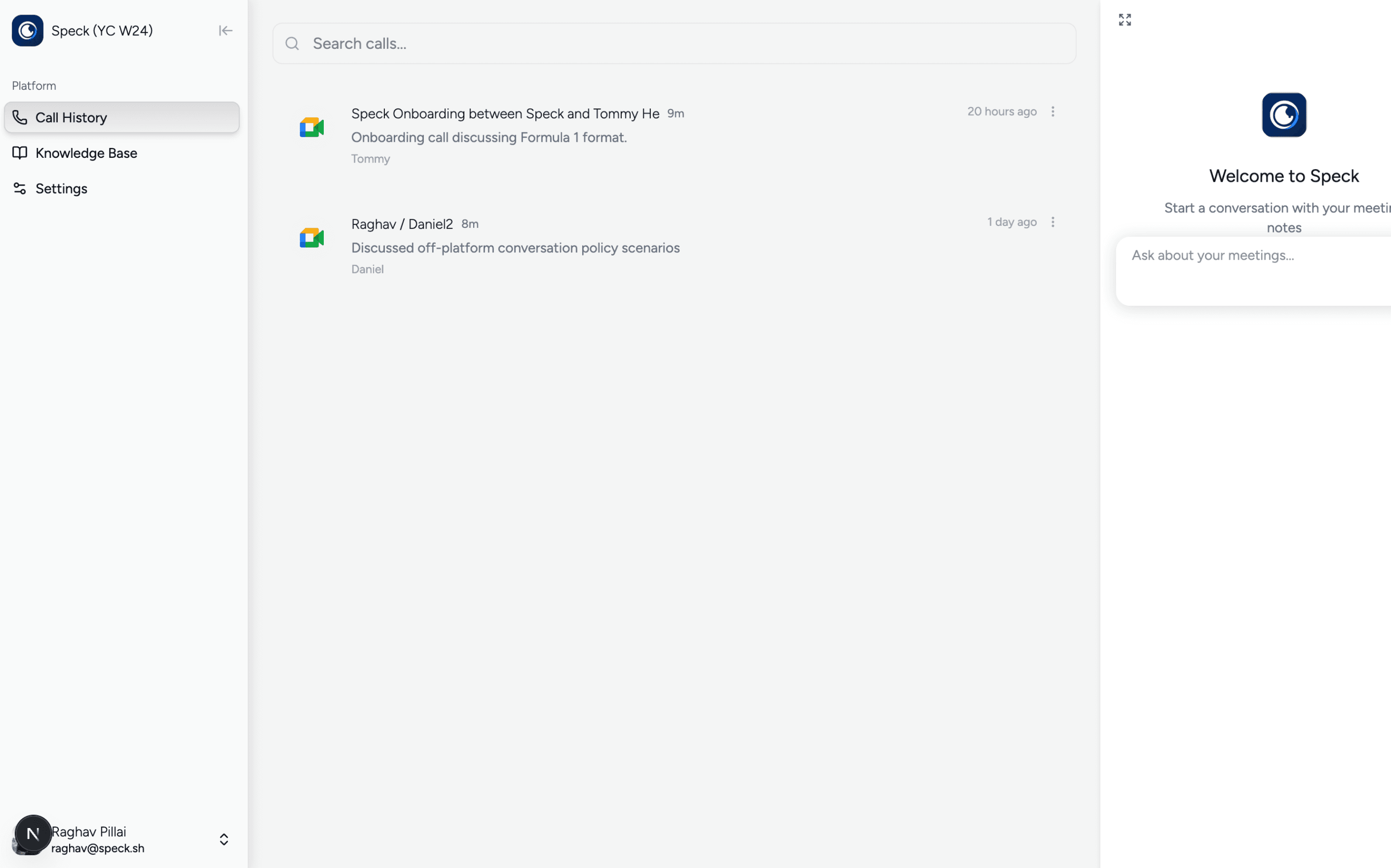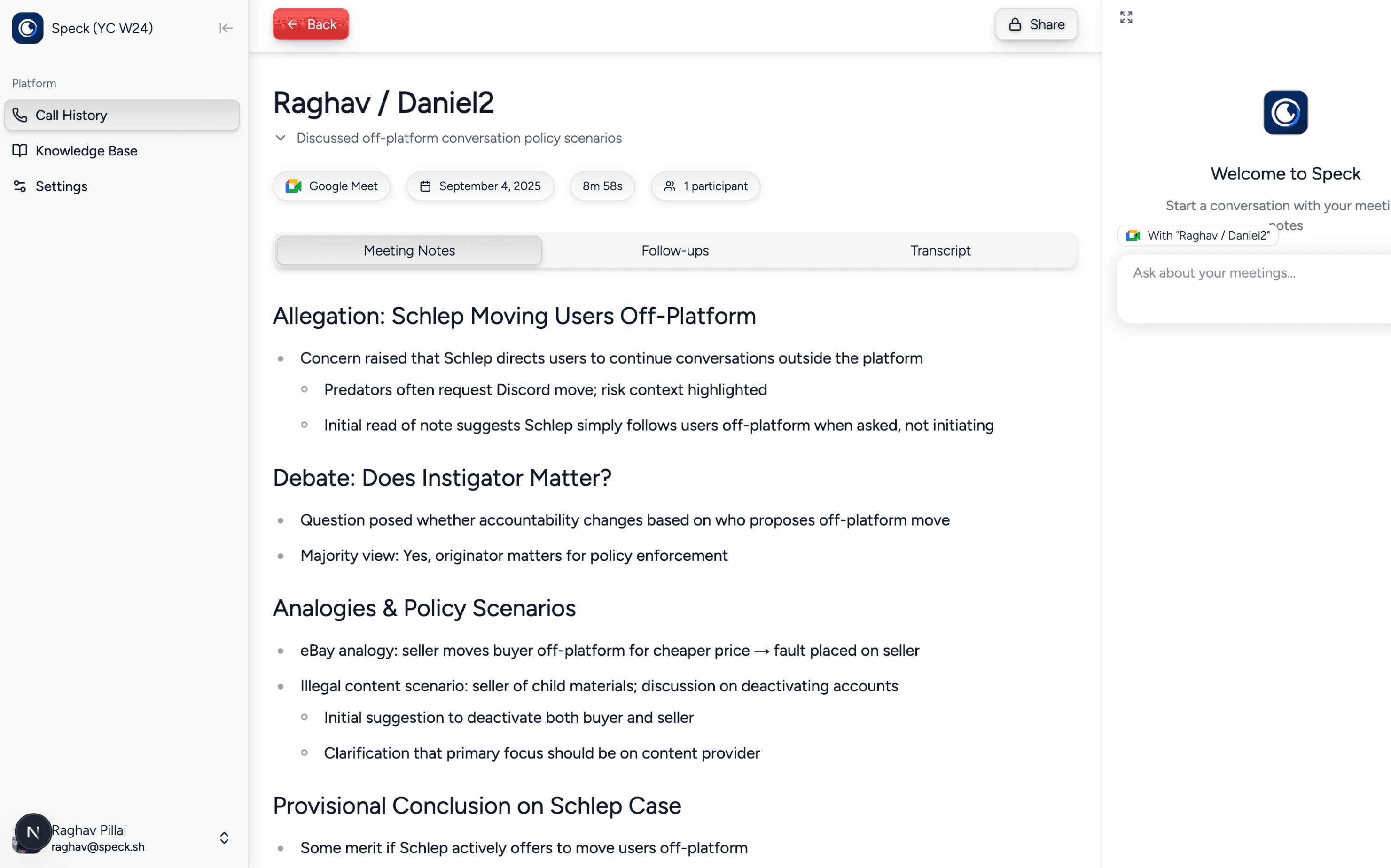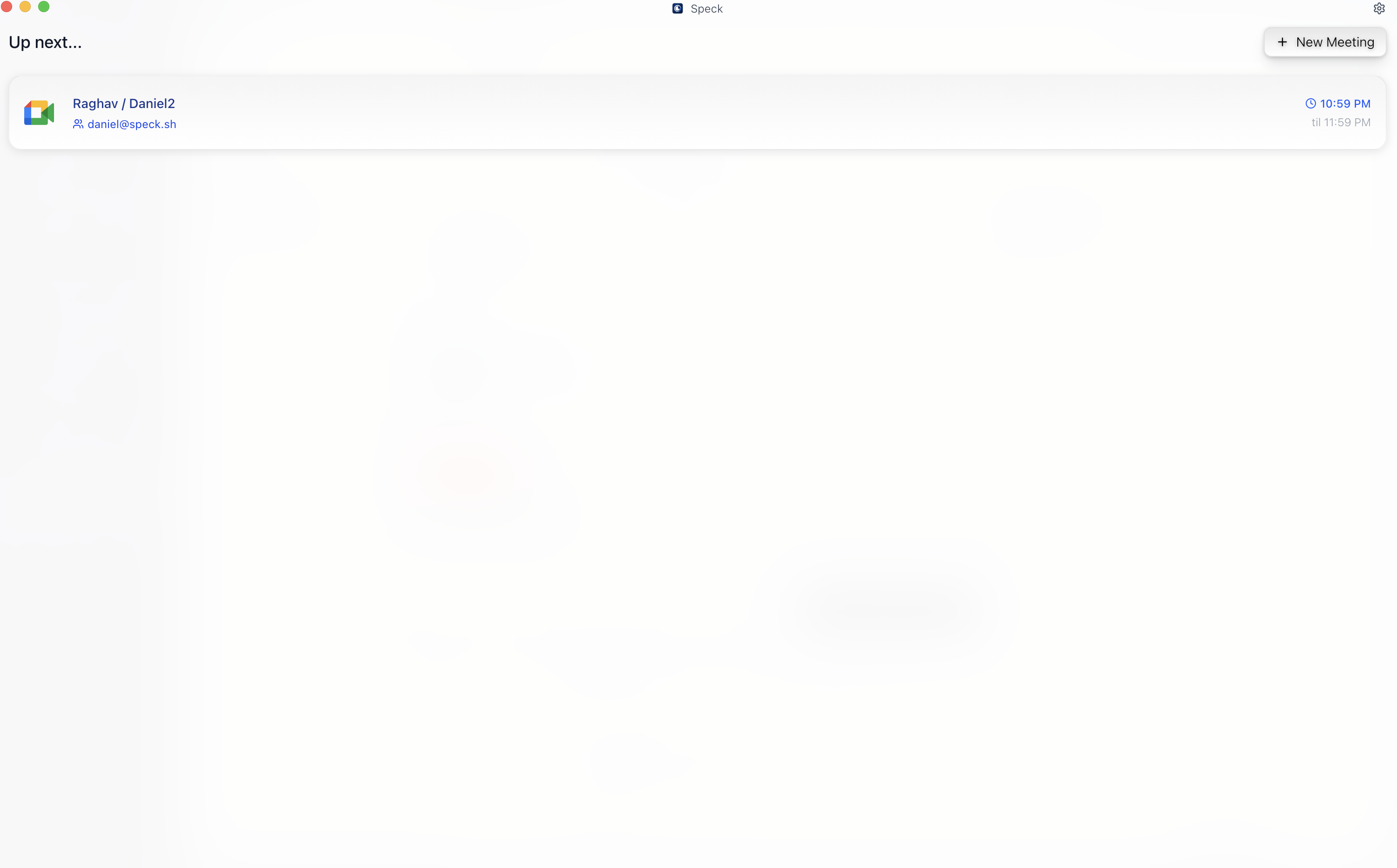Overview
Speck helps professionals in back-to-back calls on their meeting tasks. It automates pre-call research, listens to every word, learns, and creates meeting notes, follow-ups, action items based on how you do them.
How it works
Once installed, Speck acts as an ambient agent that monitors your screen and voice to provide contextual assistance during back-to-back calls. The AI proactively supports your workflow by conducting pre-call research, offering real-time guidance during calls, and handling post-call follow-ups. Speck learns your preferences over time, understanding how you write emails, what information is important to you, and the context of your calls.
Configure
You must be a workspace admin and have a Speck account to connect the app.
To get started:
- Click your workspace name in Attio.
- Go to Workspace settings → Apps, then find Speck and click Install.
- Click + Connect, sign into Speck, and authorize access.