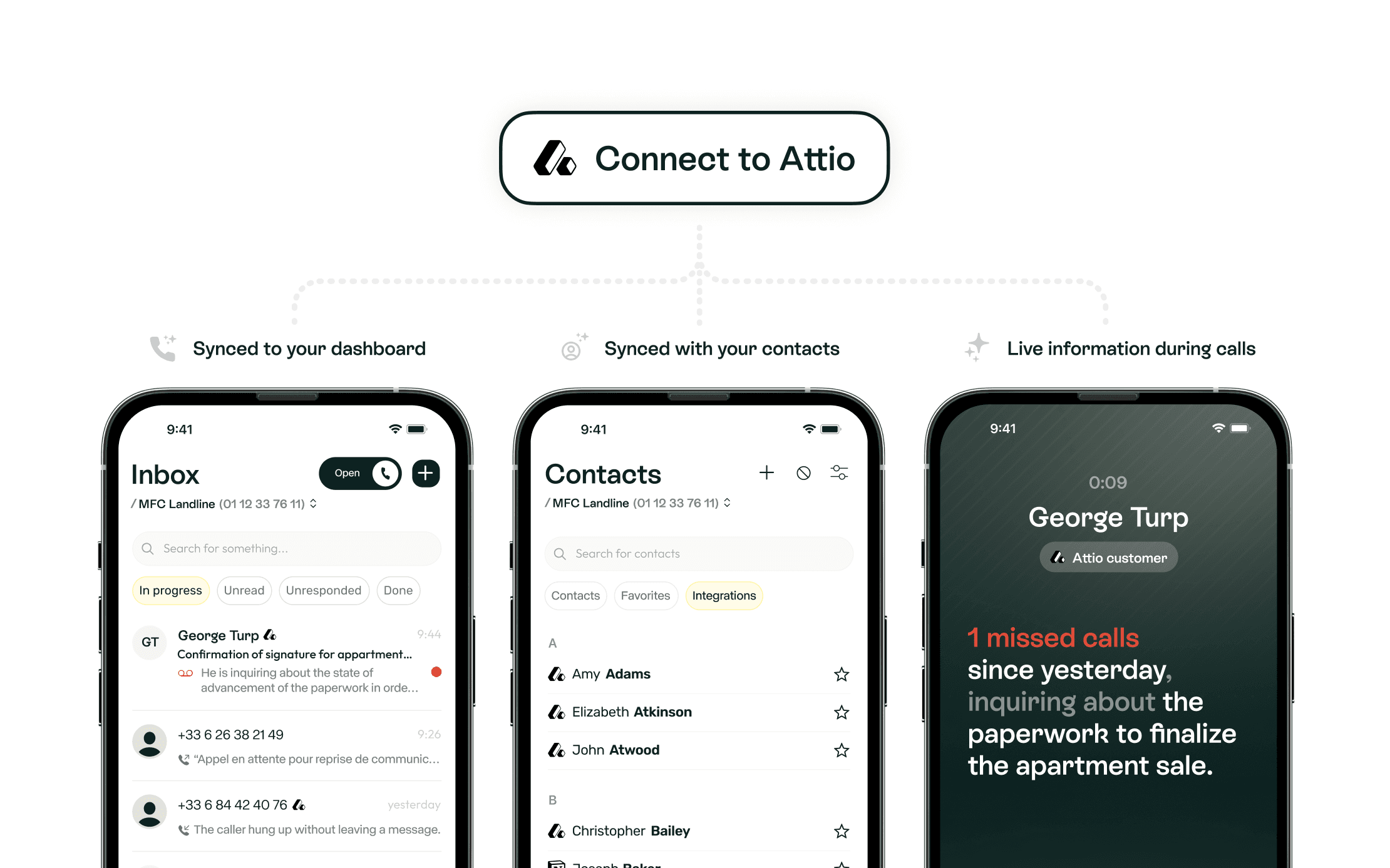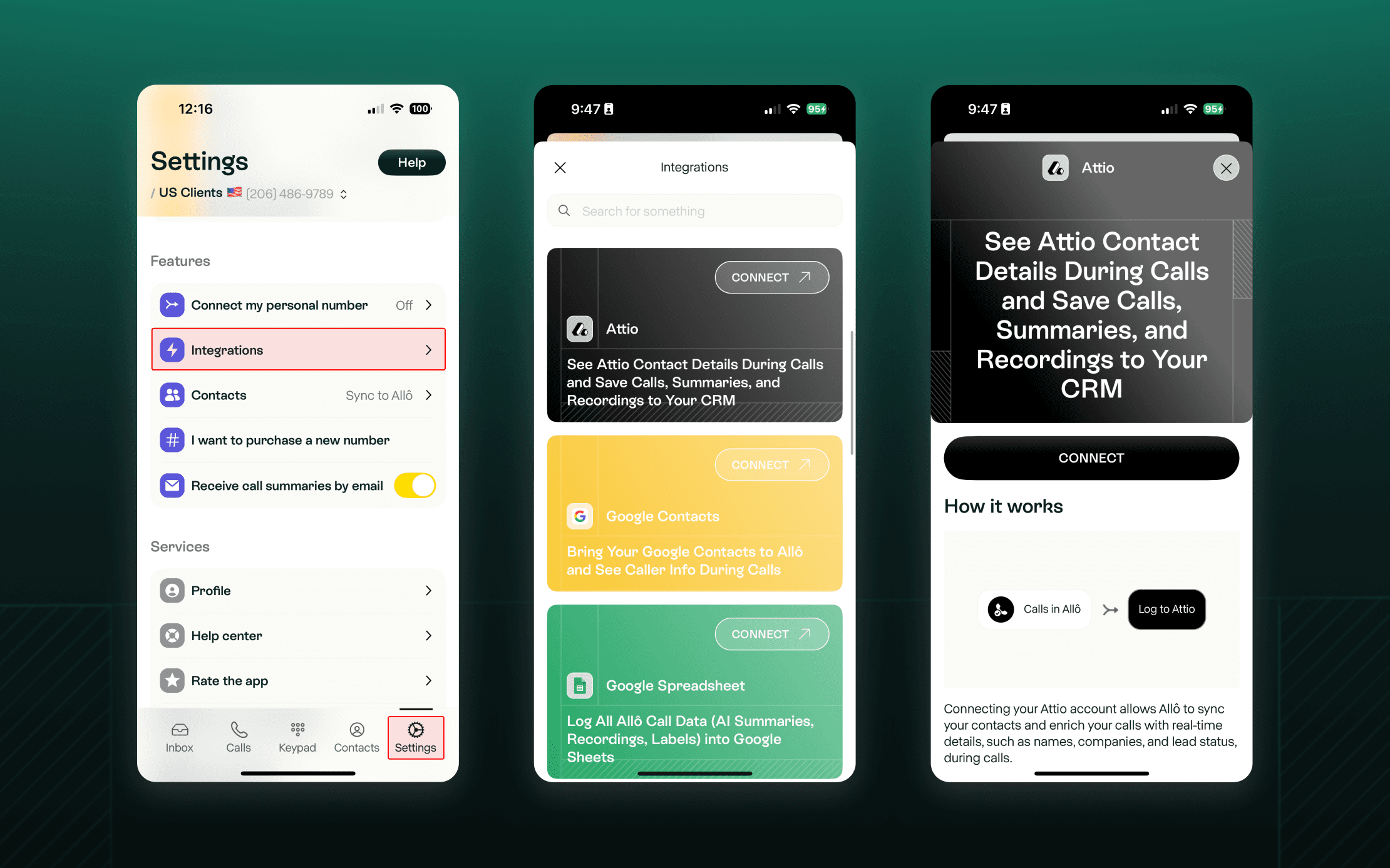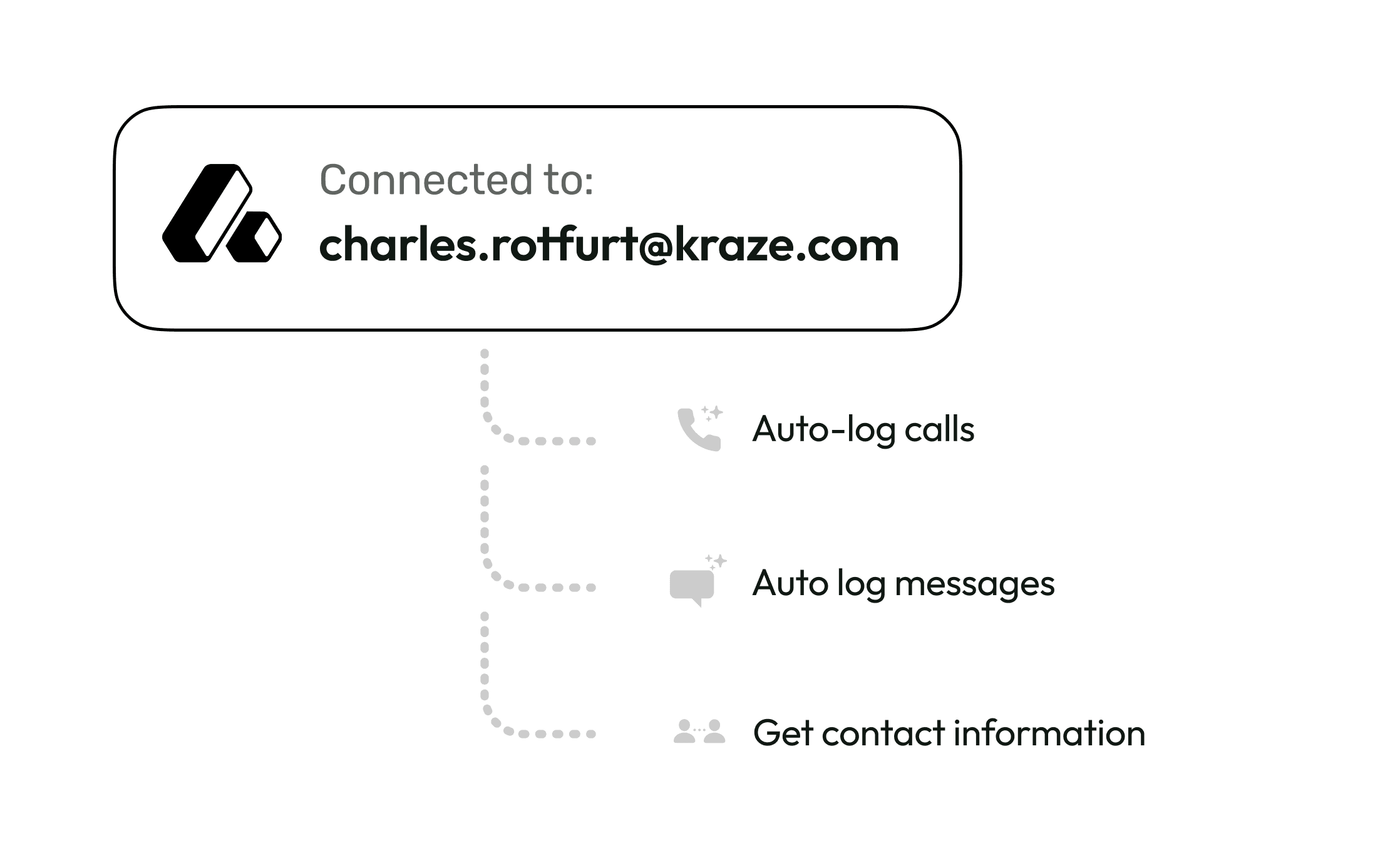Overview
Connect Allô with Attio to give your team a complete view of customer interactions. Say goodbye to the hassle of manually logging calls or messages—Allô takes care of it for you. Your team can focus on building relationships and growing the business, not on tedious data entry.
How it works
Allô ensures your communication data is always synchronized with Attio.
All activities, including incoming and outgoing calls, recordings, and voicemails, are automatically logged to the corresponding Attio contact. This allows you to maintain a complete customer communication history, saving time and improving team collaboration.
Attio contacts are automatically synced with Allô, ensuring that every new contact added in Attio is instantly available in the Allô app. This feature eliminates manual updates, keeps your contact list consistent, and enables real-time communication with your leads and customers.
Configure
To configure the integration, you will need:
- Access to Attio API keys.
- An active Allô account with the Business Plan.
Follow these steps to integrate Attio with Allô:
- Open the Allô App and go to the Integrations section under the Account menu.
- Select Attio from the list of available integrations and click Connect to Attio.
- Attio will prompt you to confirm Allô’s access to your Attio workspace. Confirm the access to proceed.
- Configure sync settings by toggling on Configure the integration to automatically sync every Allô call into your Attio workspace.
Once connected, all your Attio contacts will sync with Allô. Every call, message, and interaction will automatically be logged into your Attio workspace.