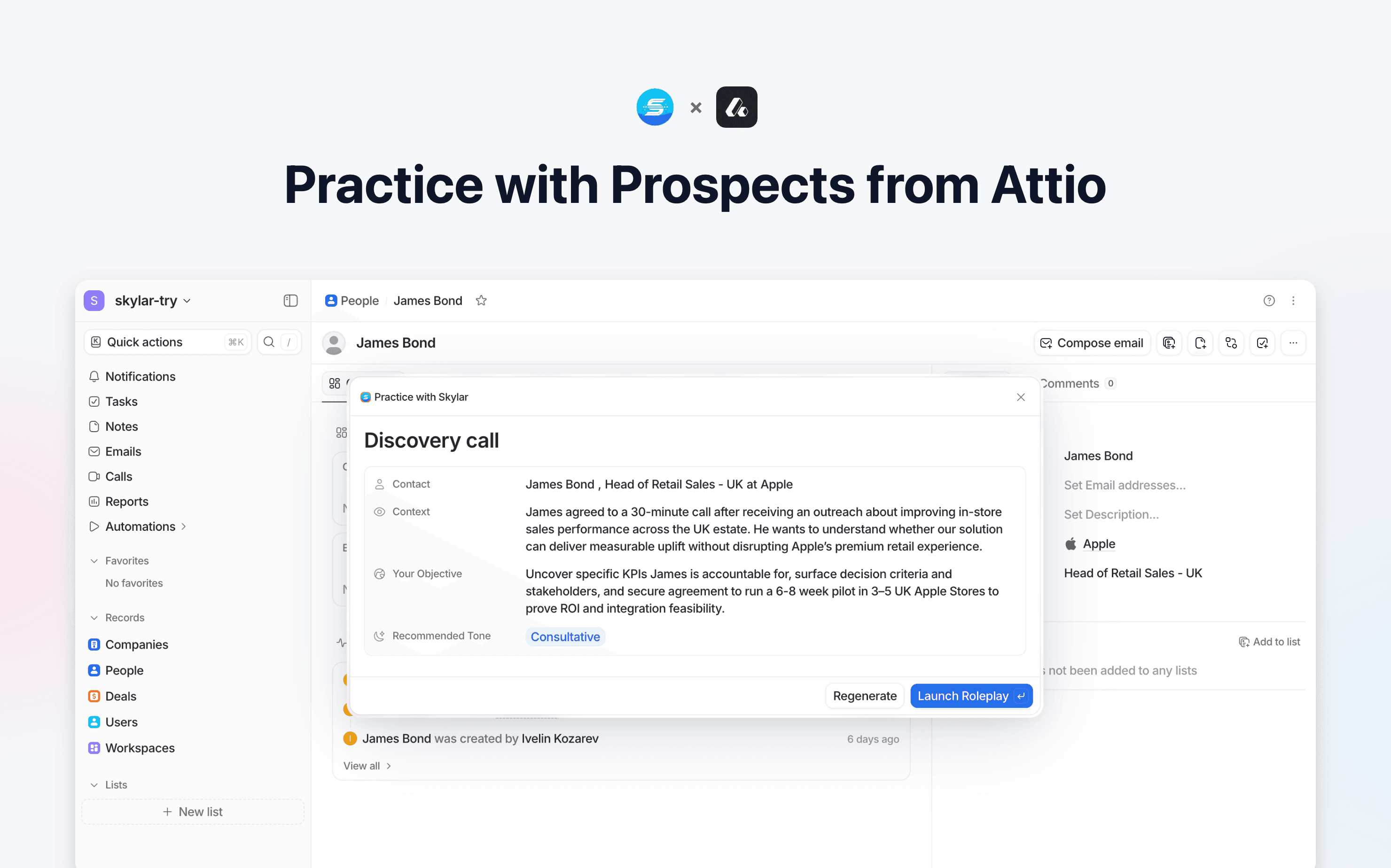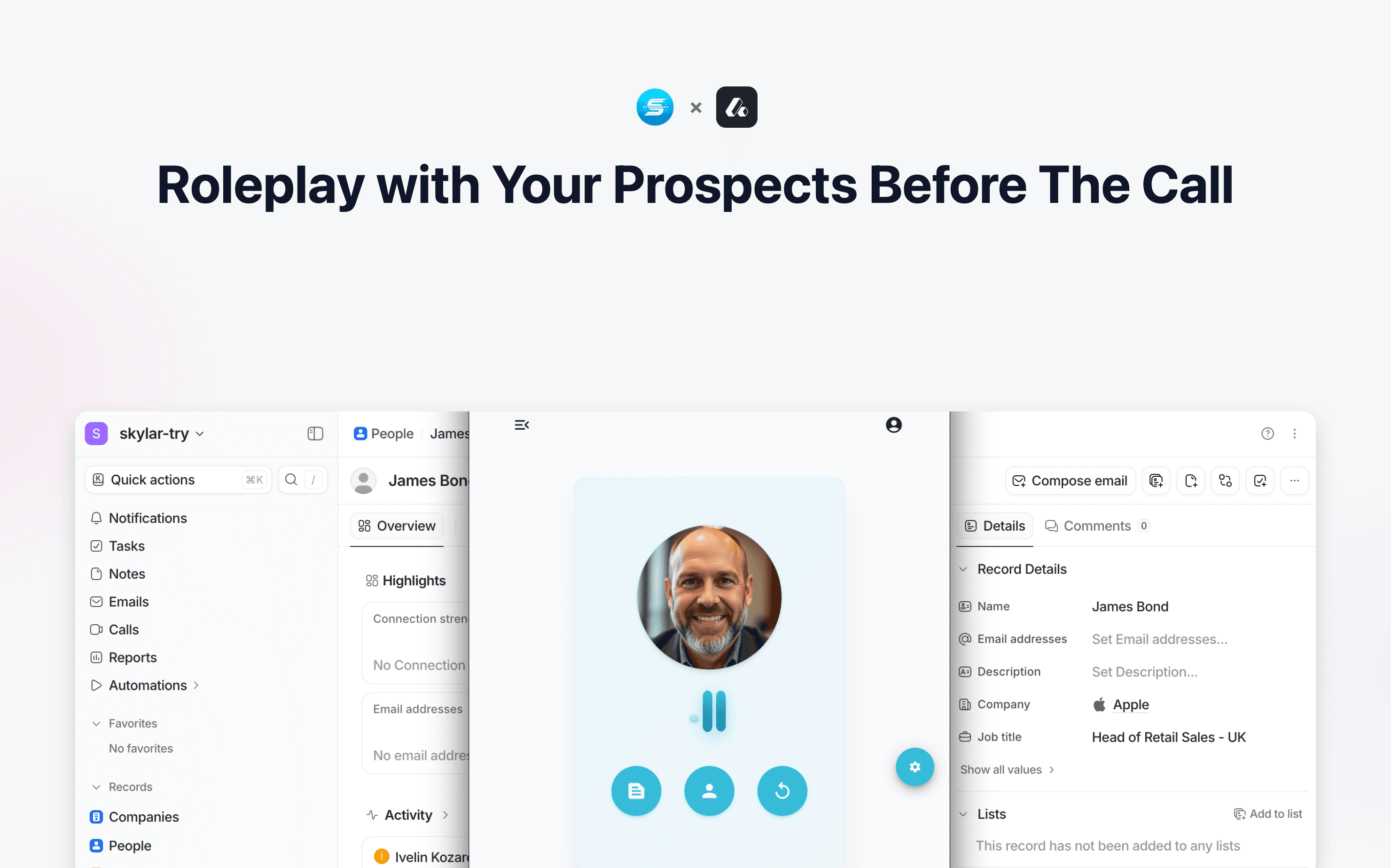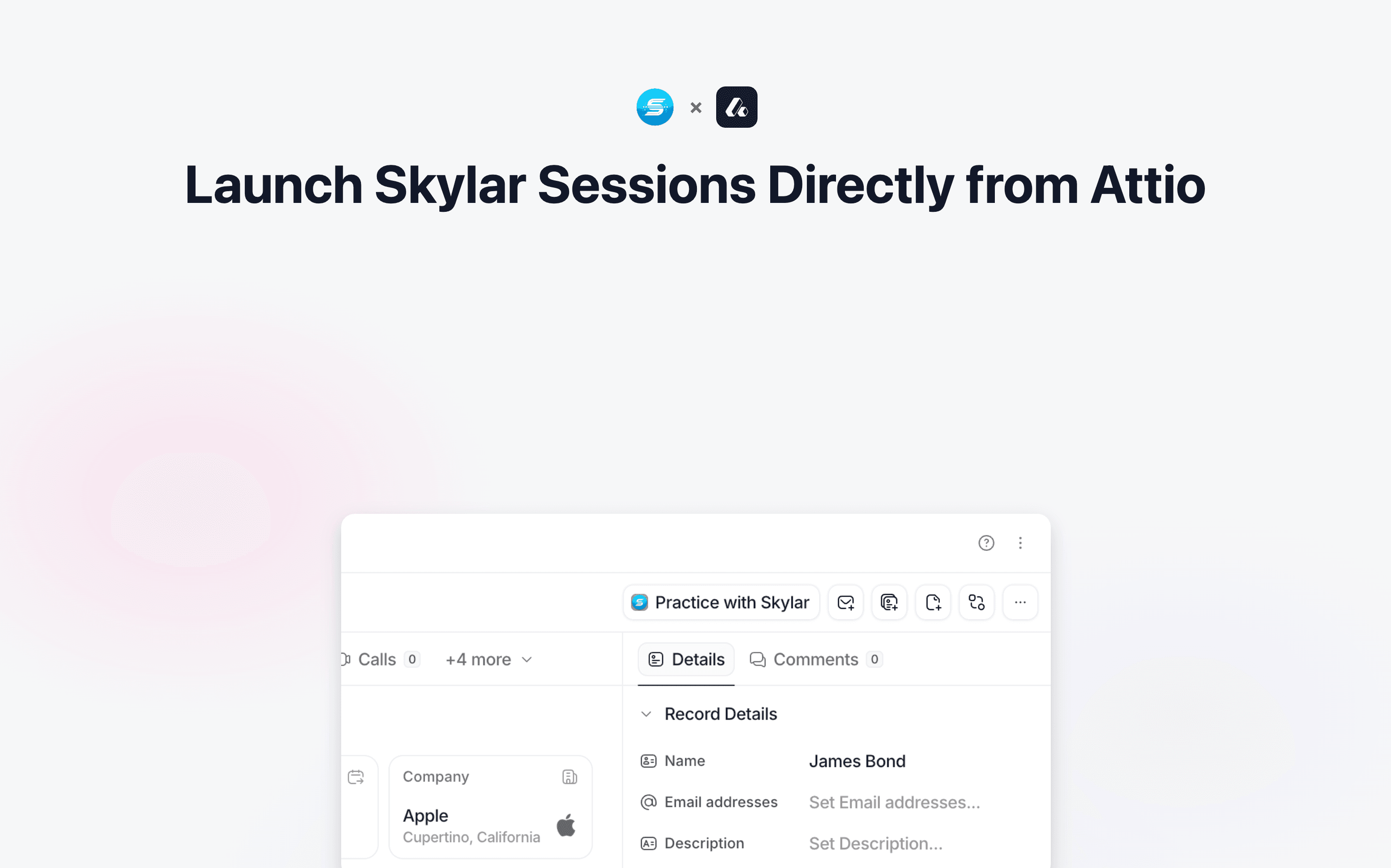Overview
With Attio and Skylar, your reps can run the call before the call - with the actual prospect they’re about to speak with.
Skylar uses real-time context from Attio - people, companies, deals, notes, and past conversations - to generate realistic, tailored roleplays. Reps rehearse the conversation, get instant feedback, and head into the real call sharp and ready.
How it works
Use Skylar to prepare for any conversation directly from Attio.
Once connected, Skylar pulls in relevant deal context and generates a tailored roleplay based on the contact you’re viewing.
- Open any person record in Attio: Make sure the record includes relevant attributes like notes, company stage, or past activity.Click “Prepare a Roleplay” Skylar instantly builds a personalized practice session using real data from that record-deal history, personas, risks, objections, and more.Click “Start” Reps rehearse the conversation with an AI persona that mirrors the real prospect.Get instant feedback Skylar gives clear, actionable guidance on how to improve for the actual callAutomatically log the session Skylar adds a note to the contact’s record in Attio with a summary and feedback links.
- Open any person record in Attio: Make sure the record includes relevant attributes like notes, company stage, or past activity.
- Click “Prepare a Roleplay”: Skylar instantly builds a personalized practice session using real data from that record-deal history, personas, risks, objections, and more.
- Click “Start”: Reps rehearse the conversation with an AI persona that mirrors the real prospect.
- Get instant feedback: Skylar gives clear, actionable guidance on how to improve for the actual call
- Automatically log the session: Skylar adds a note to the contact’s record in Attio with a summary and feedback links.
Configure
You must be a workspace admin and have a Skylar account to connect the app.
- Click your workspace name in Attio.
- Go to Workspace settings → Apps, then find Skylar AI Roleplays and click Install.
- Click + Connect, sign into Skylar, and authorize access.
- You’re ready to go - open any contact in Attio and start preparing your next call.