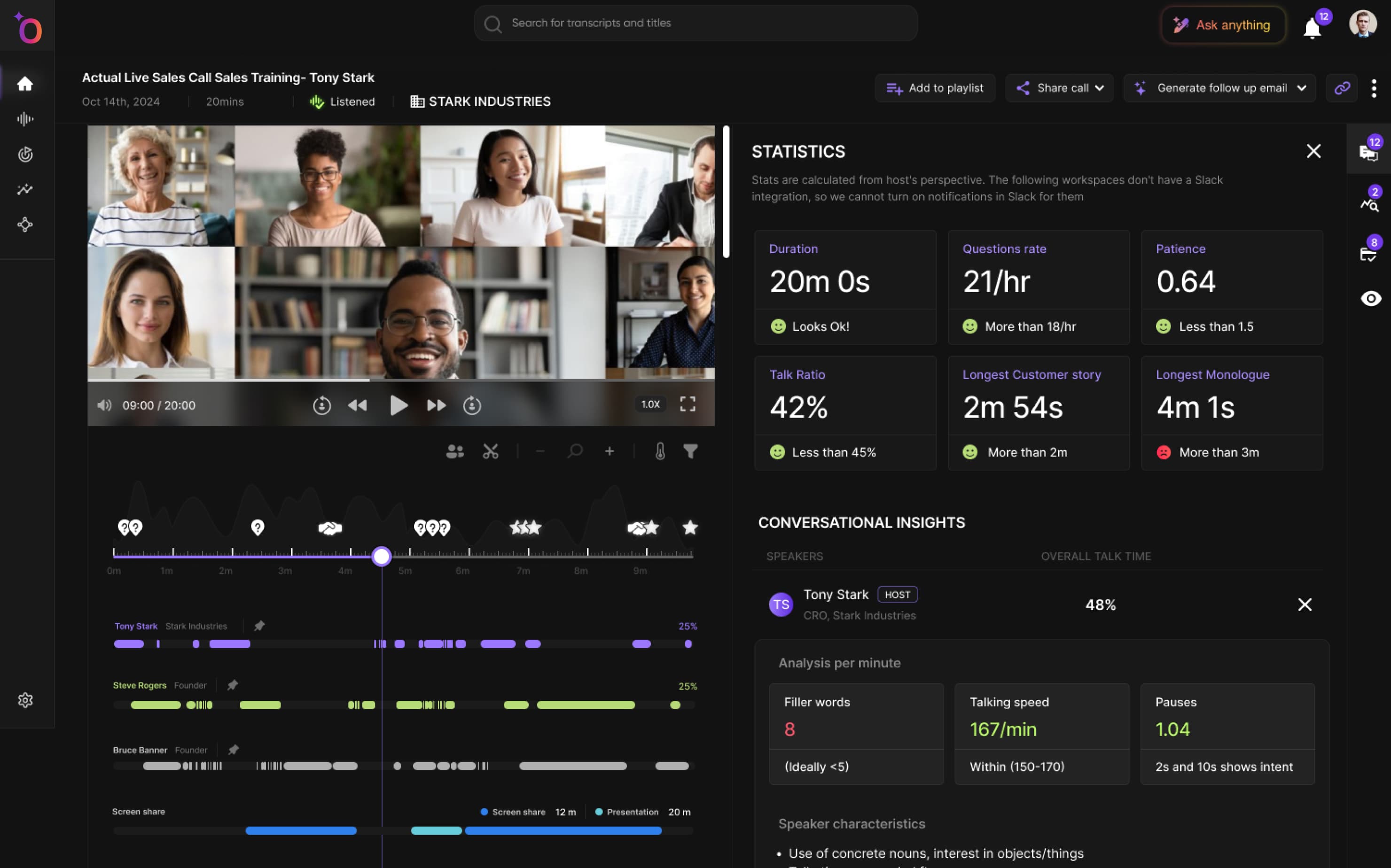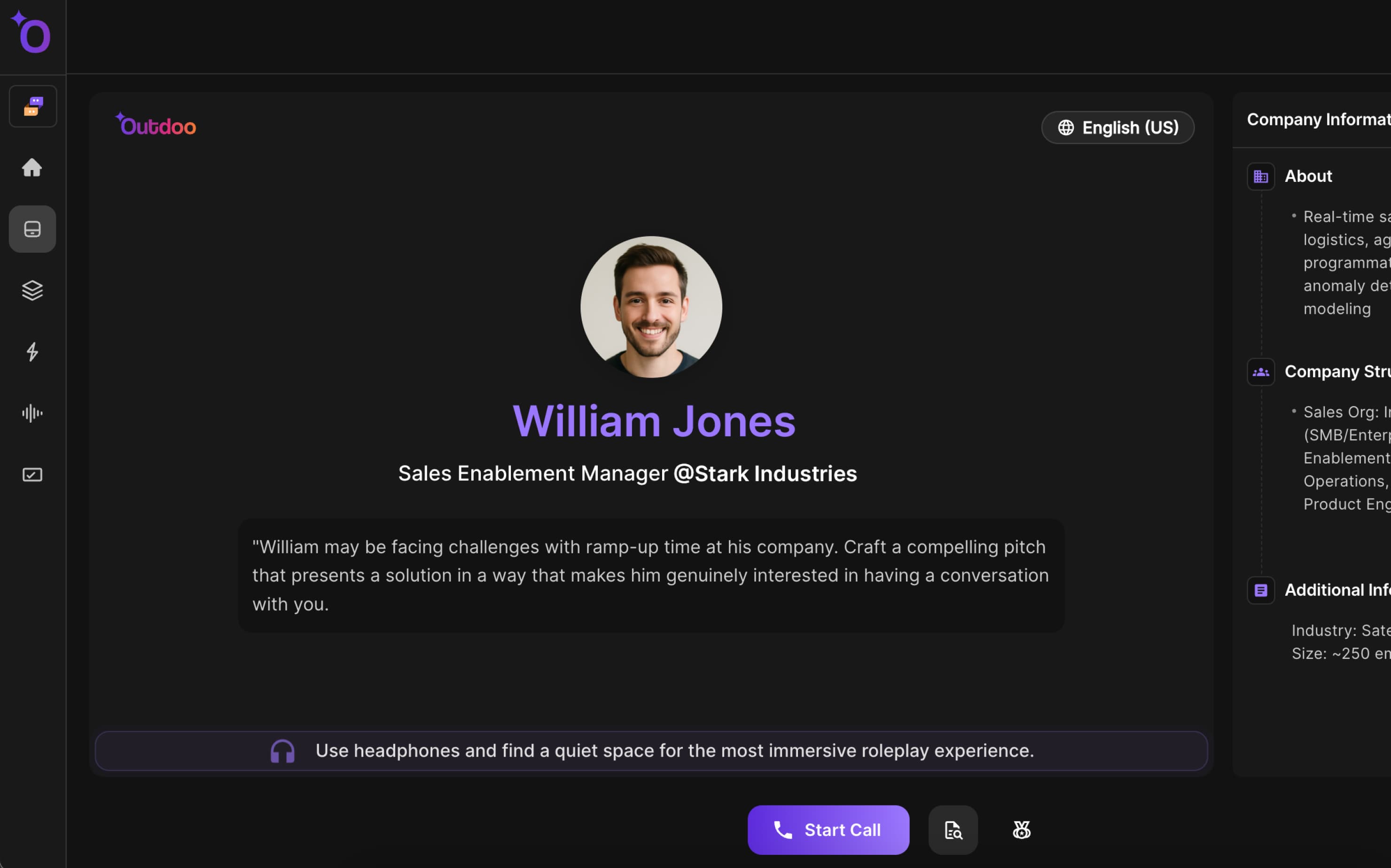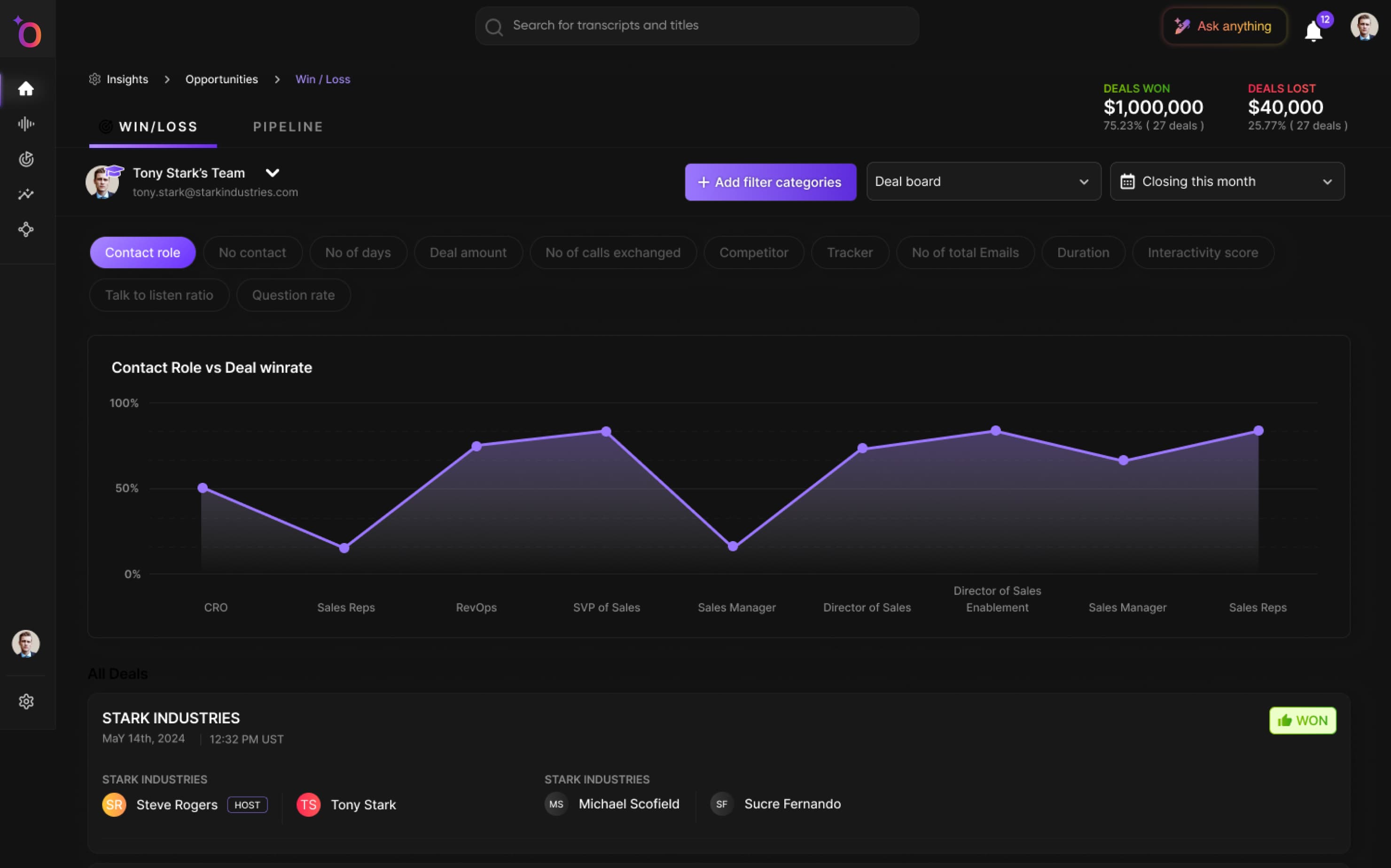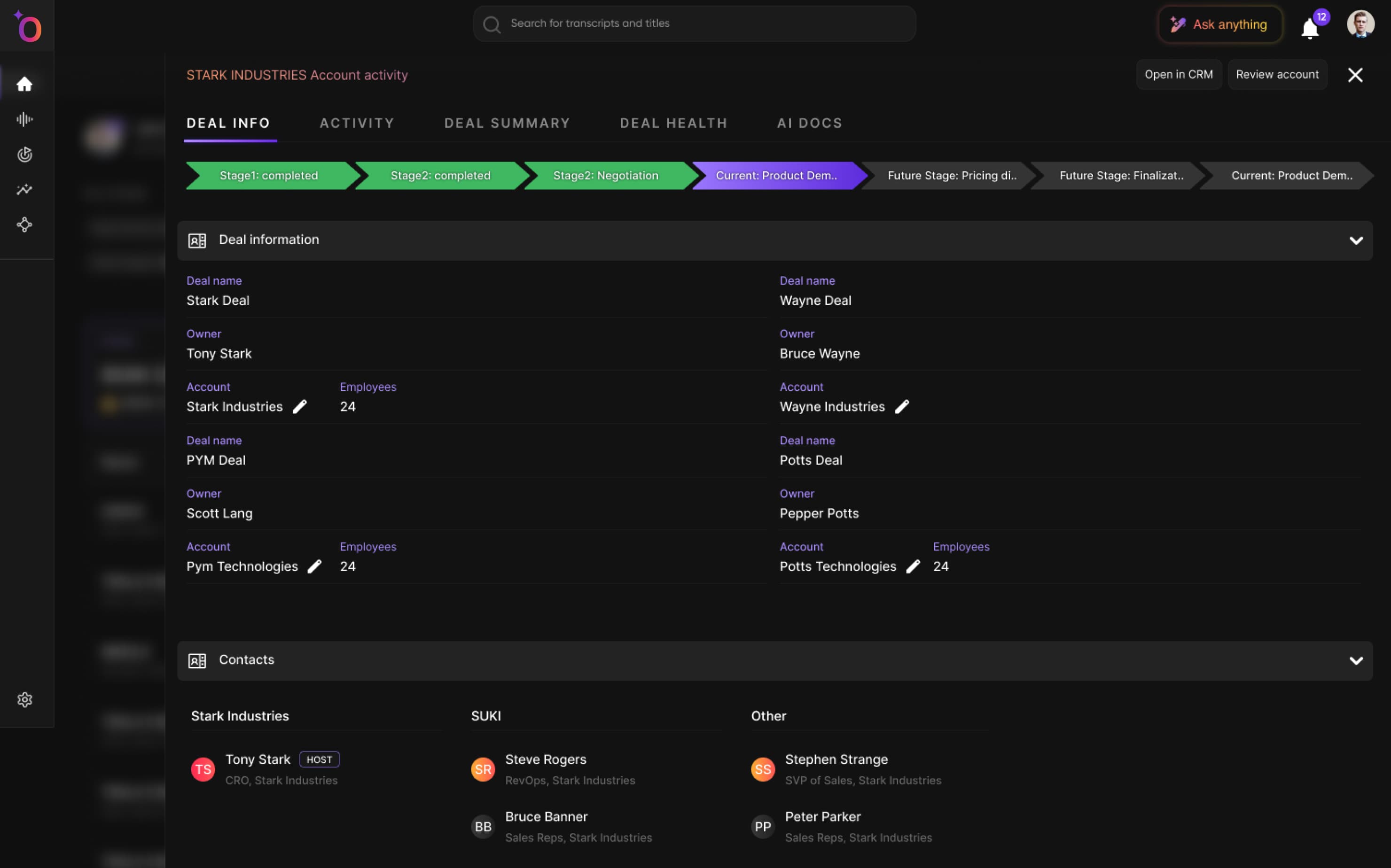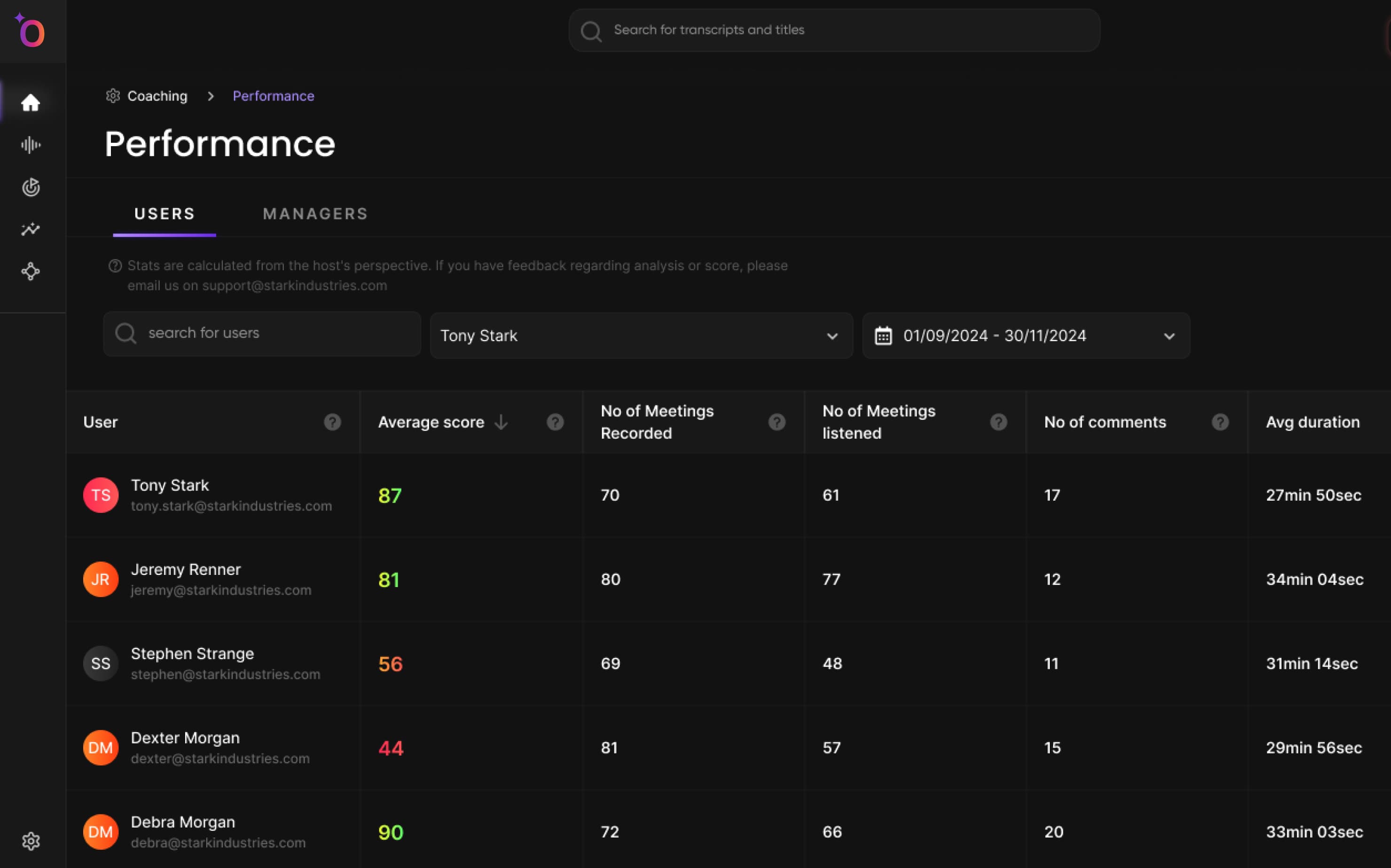Overview
The integration between Attio and Outdoo (formerly MeetRecord) synchronizes essential data, providing critical business insights and streamlining your sales operations. This integration enables you to view Attio's data directly within Outdoo, offering a comprehensive overview of customer interactions and sales activities.
How it works
Auto-sync Calls & Notes: Push summarized meeting notes, follow-up actions, and key highlights directly into Attio contacts and opportunities.
AI-Powered Insights: Track talk ratios, sentiment shifts, objections, deal risks, and competitor mentions - right from your CRM.
Custom Field Mapping: Map conversation insights to the exact Attio fields you care about for precision reporting.
Deal Intelligence: Monitor pipeline health through AI-curated deal summaries and stage-aware coaching suggestions.
Meeting Summaries in Context: Get key takeaways and action items logged automatically after every customer interaction.
Configure
- Go to the Integrations page in your Outdoo Settings.
- Click on the 'Connect' button under the Attio CRM icon.
- A new page will open to authorize Attio CRM. Log in to your Attio CRM account and click on "Accept."
- You’ll be redirected to the Outdoo Integrations page, where Attio CRM will now appear as "Connected."
Note: Ensure that the lead's contact details are present in Attio CRM before the meeting. If Outdoo cannot find a matching email for participants in Attio CRM, meeting-to-deal mapping will not occur.