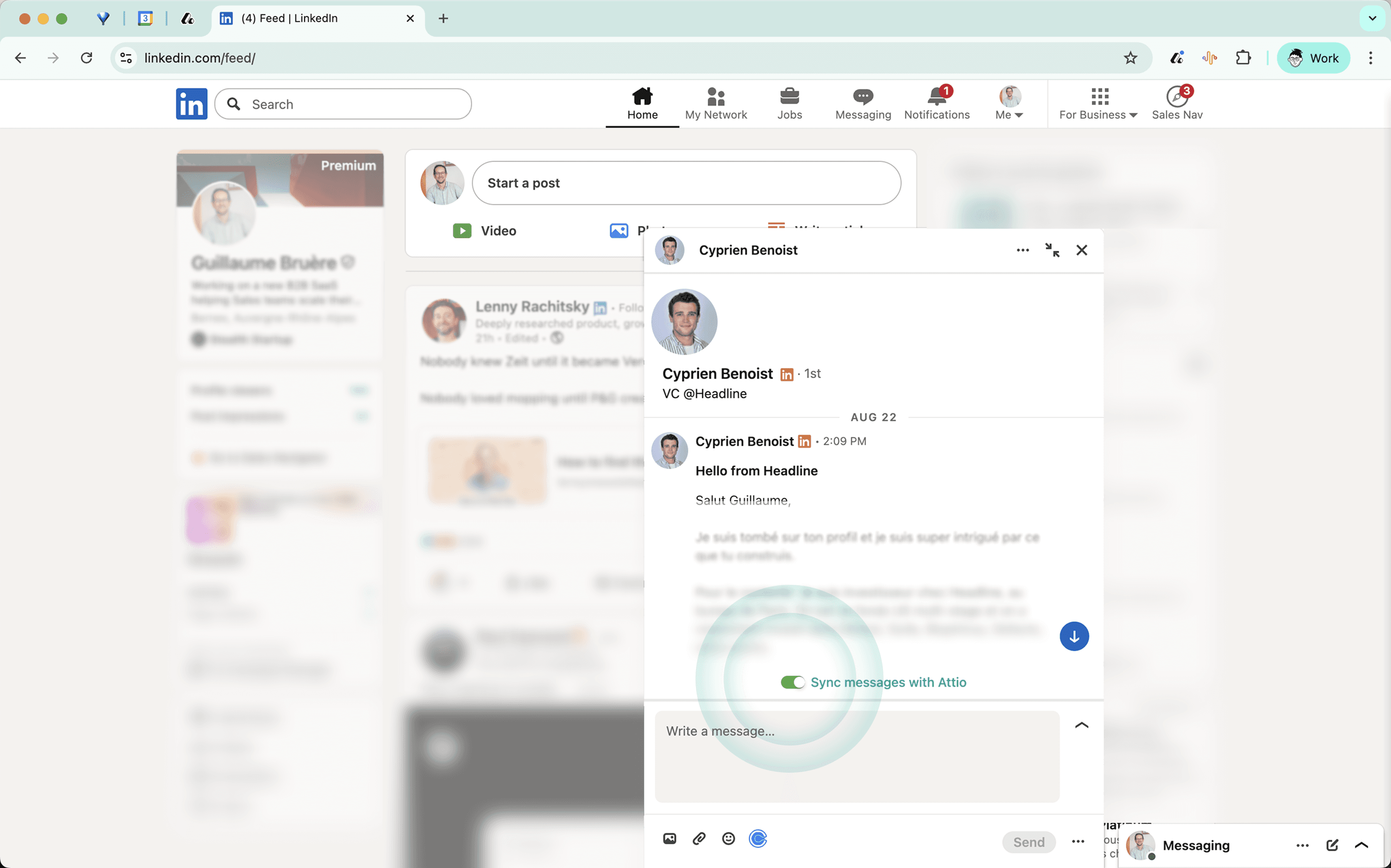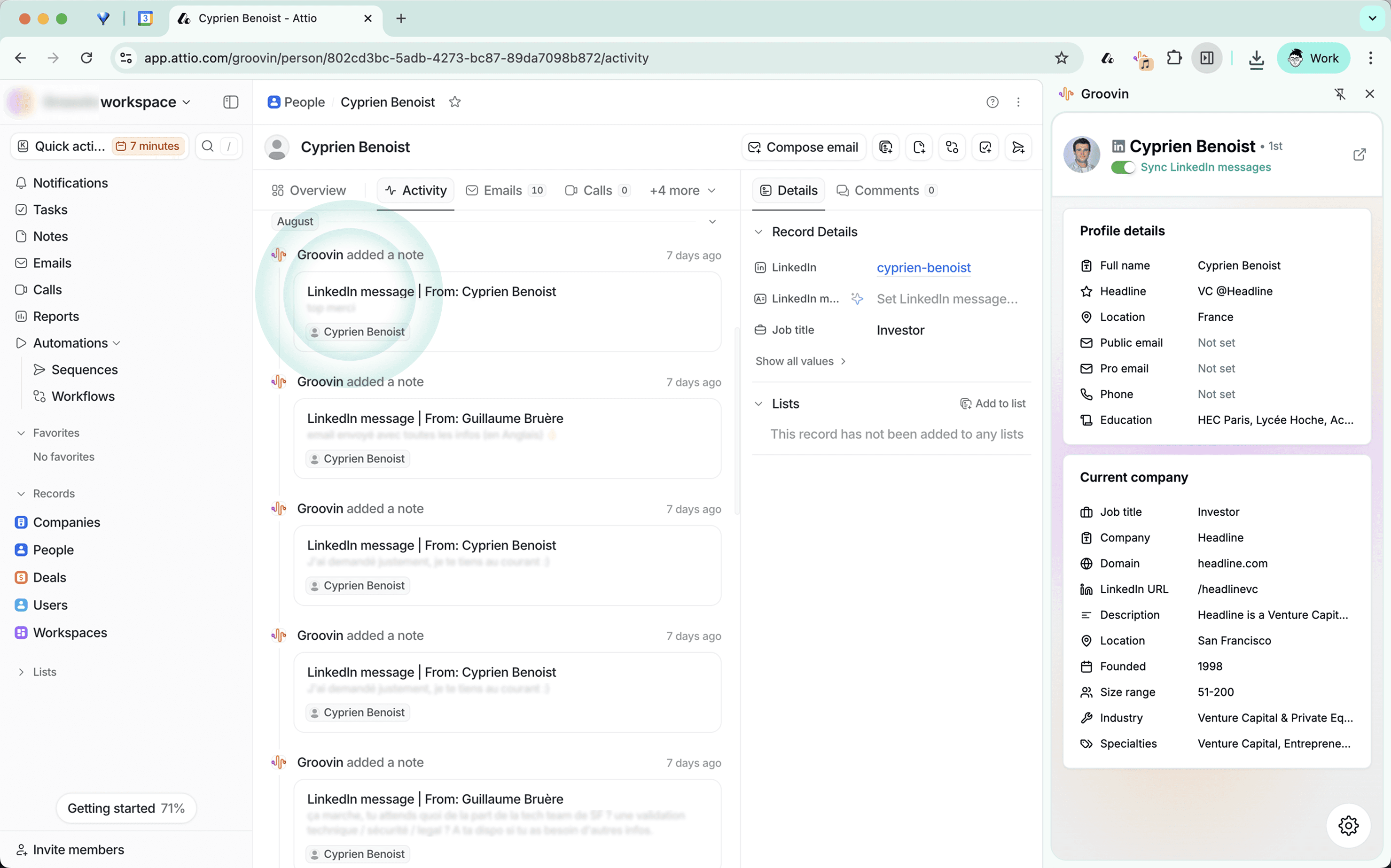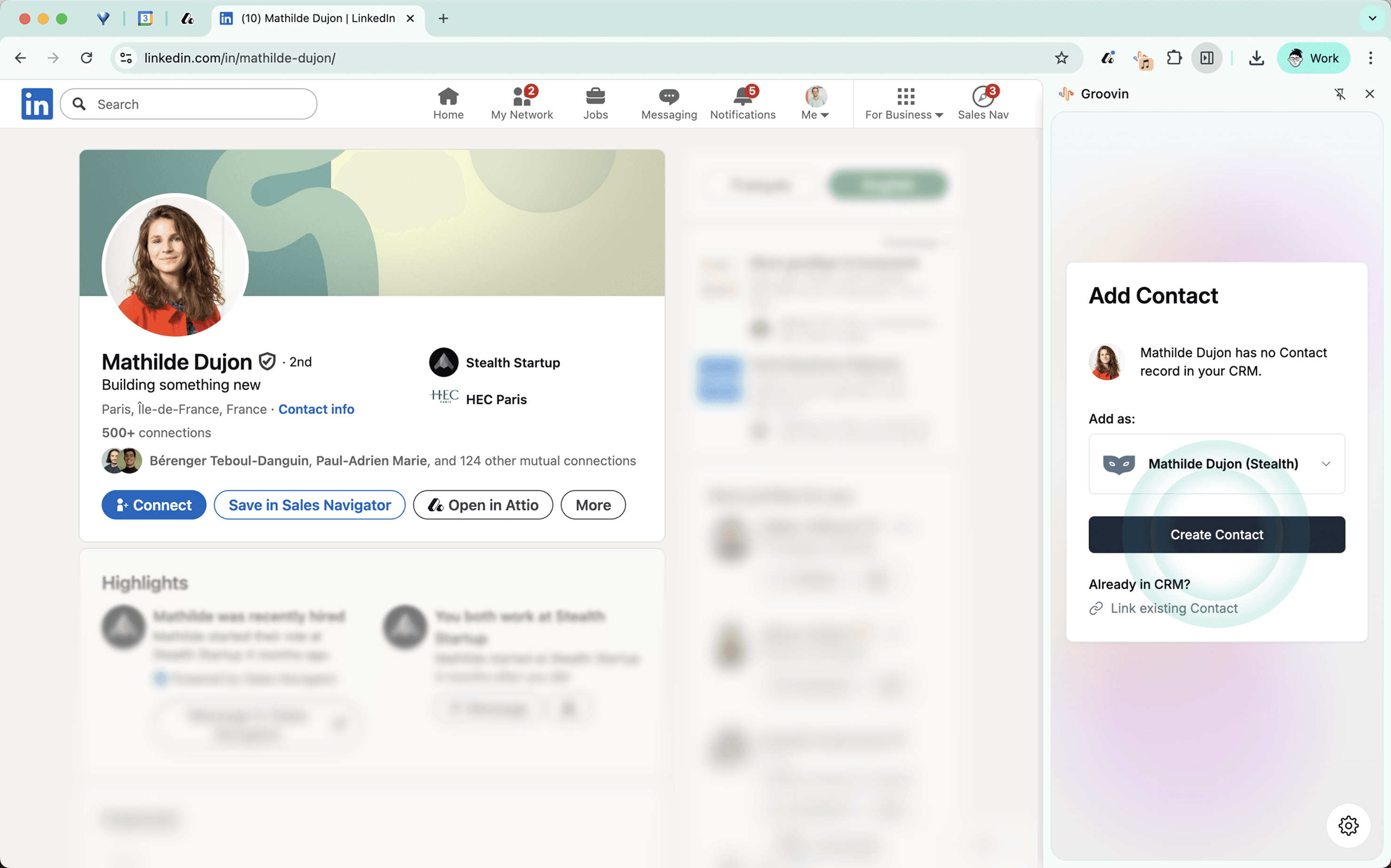Overview
Groovin connects LinkedIn directly to Attio so your team can capture, sync, and act on relationship data without copy‑paste or tab switching.
Turn any LinkedIn profile, message, or conversation into clean Attio records in seconds. Sync LinkedIn invites, messages and InMails in real time, and use LinkedIn events—like “invite accepted” or “message received”—to trigger workflows that keep pipelines moving and follow‑ups on time.
Built for relationship‑driven teams (Sales, Founders, Venture Capital) who live in LinkedIn and want that activity reflected in Attio automatically.
How it works
- Real-time LinkedIn message sync
- Activate sync on a thread to automatically import LinkedIn invites, messages, and InMails to the right People in Attio for full deal context and seamless team collaboration.
- Side panel where you work
- Groovin’s Chrome extension adds a side panel alongside LinkedIn/Sales Navigator and Attio.
- On a LinkedIn / Sales Navigator profile page or Inbox, get details about the corresponding People record in Attio.
- In Attio: preview the contact’s LinkedIn profile without leaving your CRM.
- Update contact details with their latest position and company in a single click
- One‑click add from LinkedIn
- Create new People and their Company in Attio from any LinkedIn profile, with professional email enrichment included.
- Optionally, link a LinkedIn profile to an existing People record, or choose which current role on LinkedIn to use when creating Attio records.
- Workflow‑ready events
- Leverage attributes like “Last LinkedIn invite accepted at” or “Last LinkedIn message received at” to trigger Attio workflows that update deals, create tasks, or notify owners.
Configure
- Install the Groovin Chrome extension and pin it to your browser
- Sign up to Groovin
- Select Attio as your CRM
- Confirm Groovin’s access to your Attio workspace
- Confirm your LinkedIn account with one click
Once connected, you’ll be able to access Groovin features directly within Attio.