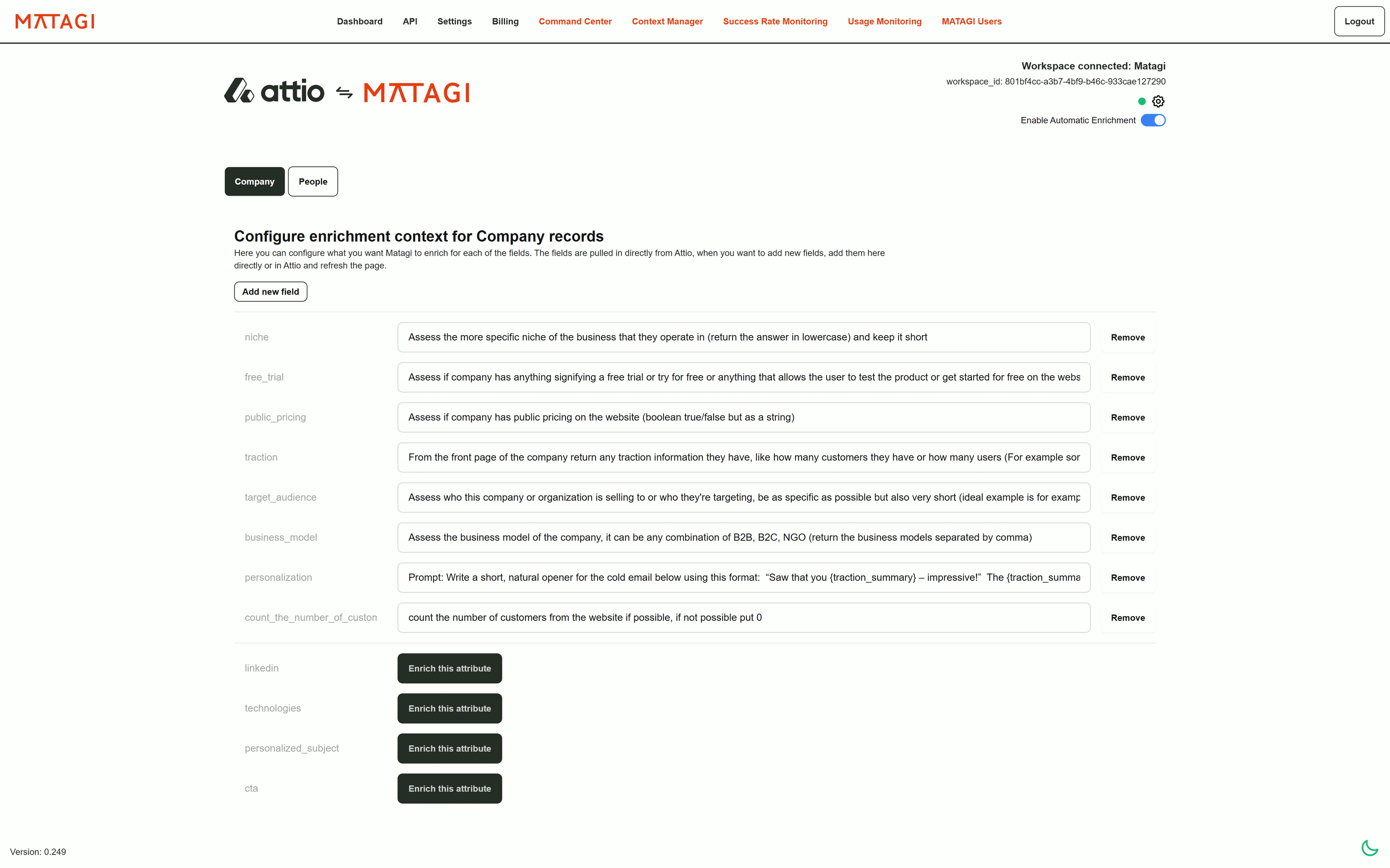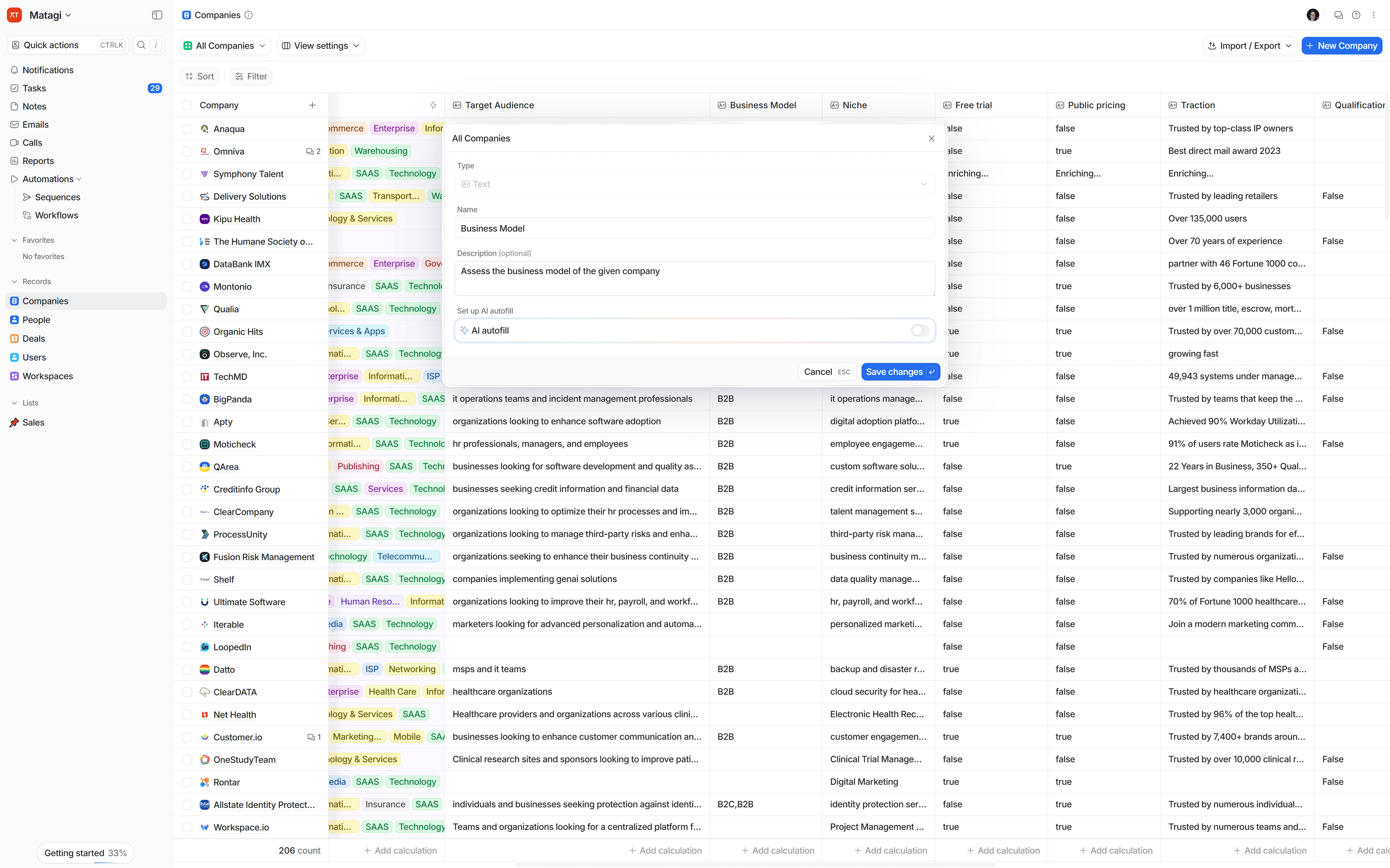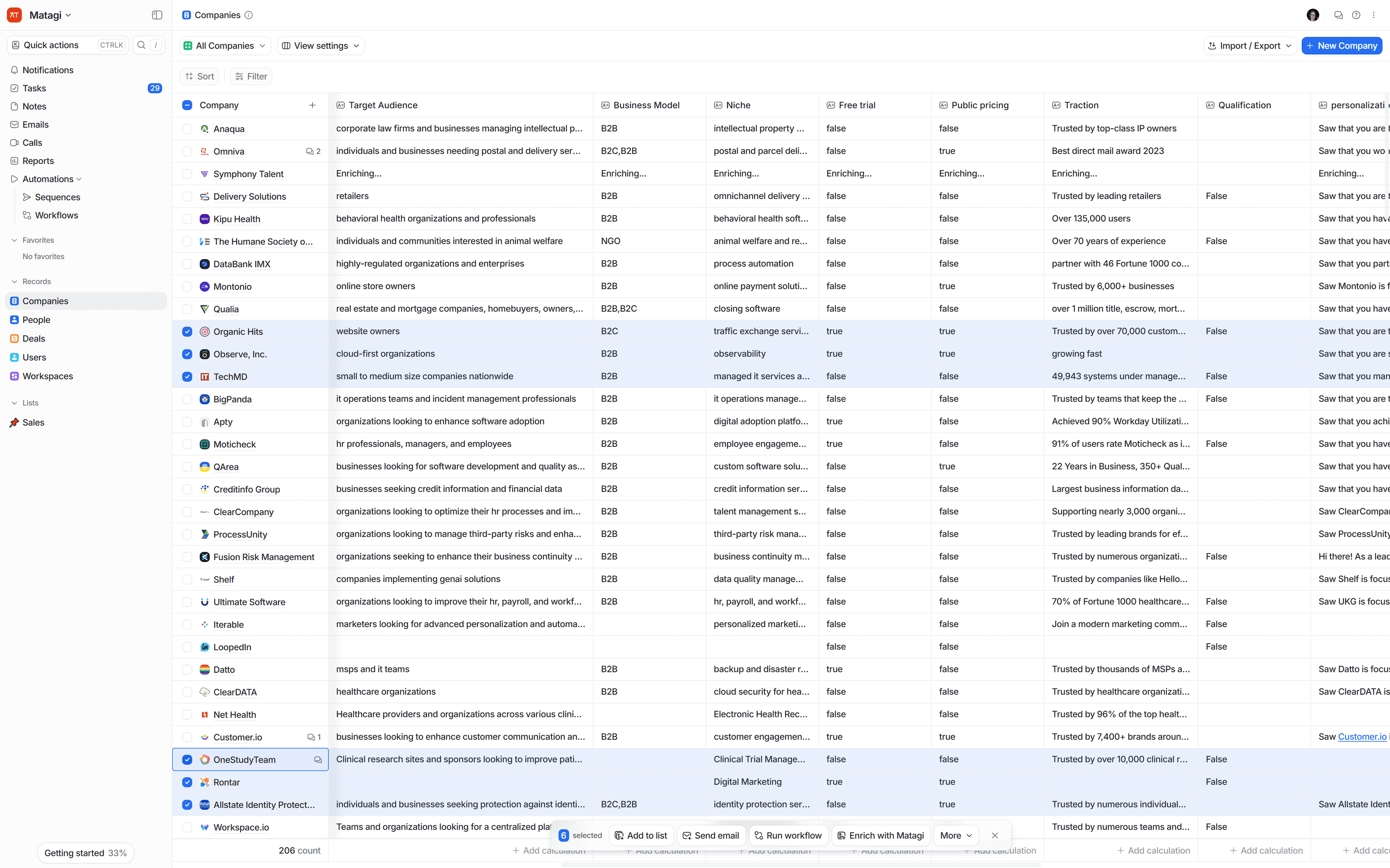Overview
MATAGI automatically enriches custom attributes in Attio using website-sourced data. The integration extends Attio's native enrichment capabilities beyond standard firmographics to include your custom data fields, eliminating the need for manual data collection or custom scraping solutions.
How it works
Define your enrichment prompt by writing it into the description of each custom attribute. MATAGI automatically enriches new company and people records with relevant website data.
Configure
-
Install the app Navigate to Settings > Apps in Attio and search for MATAGI. Install the app directly from the Attio marketplace.
-
Connect to MATAGI When you connect MATAGI, webhooks are automatically created to handle enrichment requests and ensure data is delivered to the right place at the right time.
-
Allow permissions Grant MATAGI the following permissions for secure data enrichment:
- Read and write records
- Read and write object configuration
- Read user management settings
- Read and write webhooks
-
Configure enrichment Choose which attributes you'd like to enrich for Company and People records. New records are automatically enriched, or you can remove enrichment by clicking the Remove button. You can also configure enrichment directly in Attio by writing your prompt in the attribute's description and clicking Save.