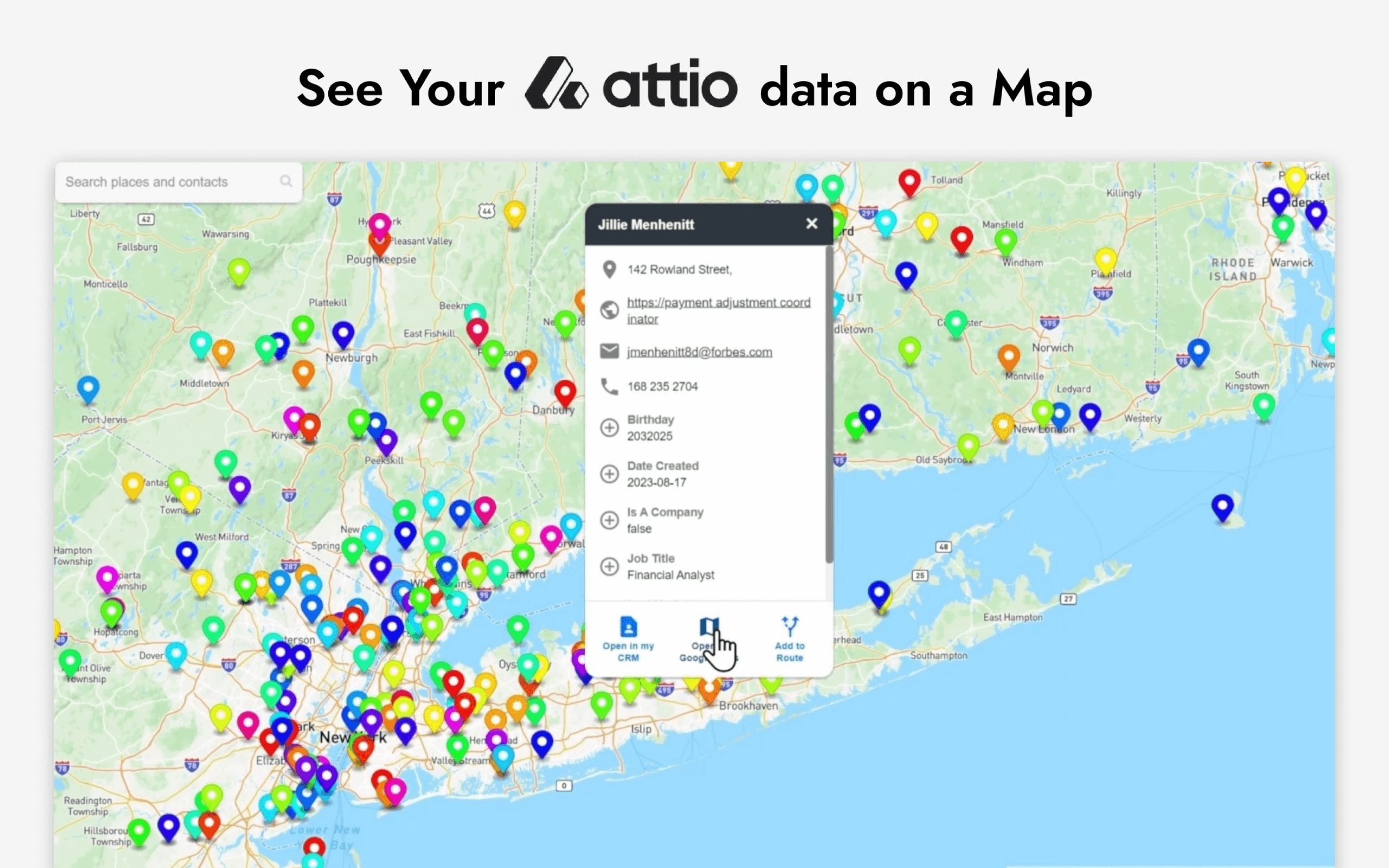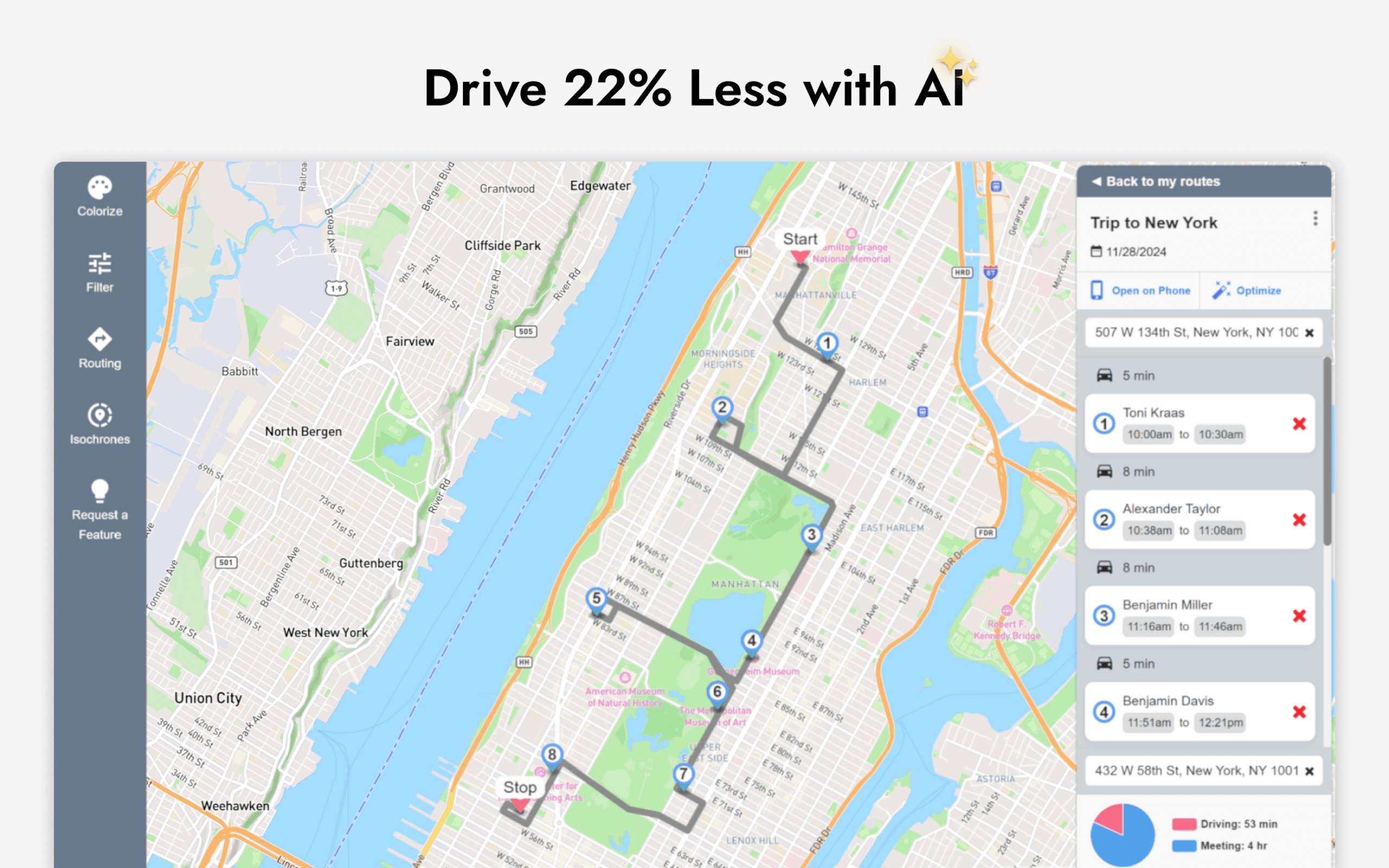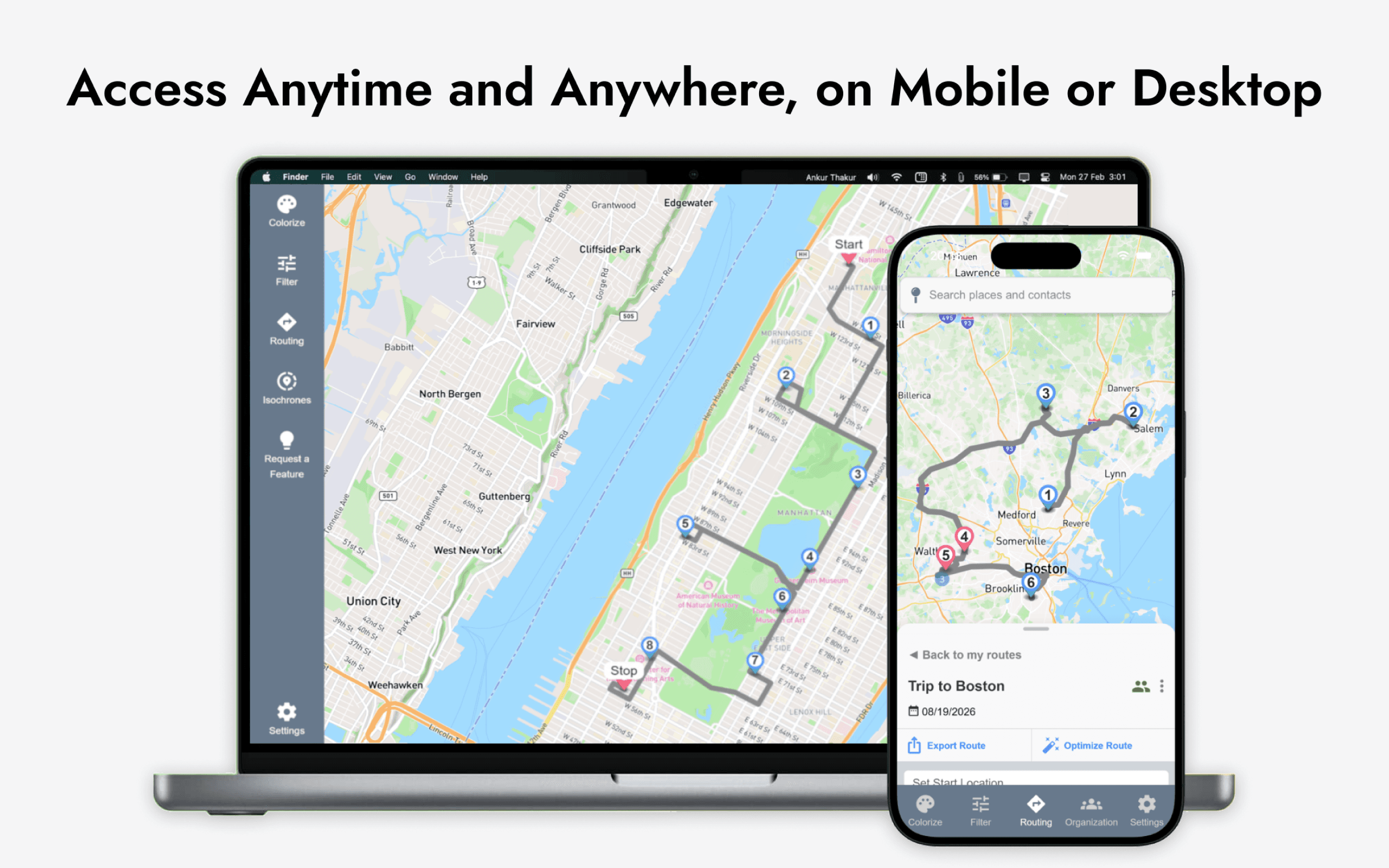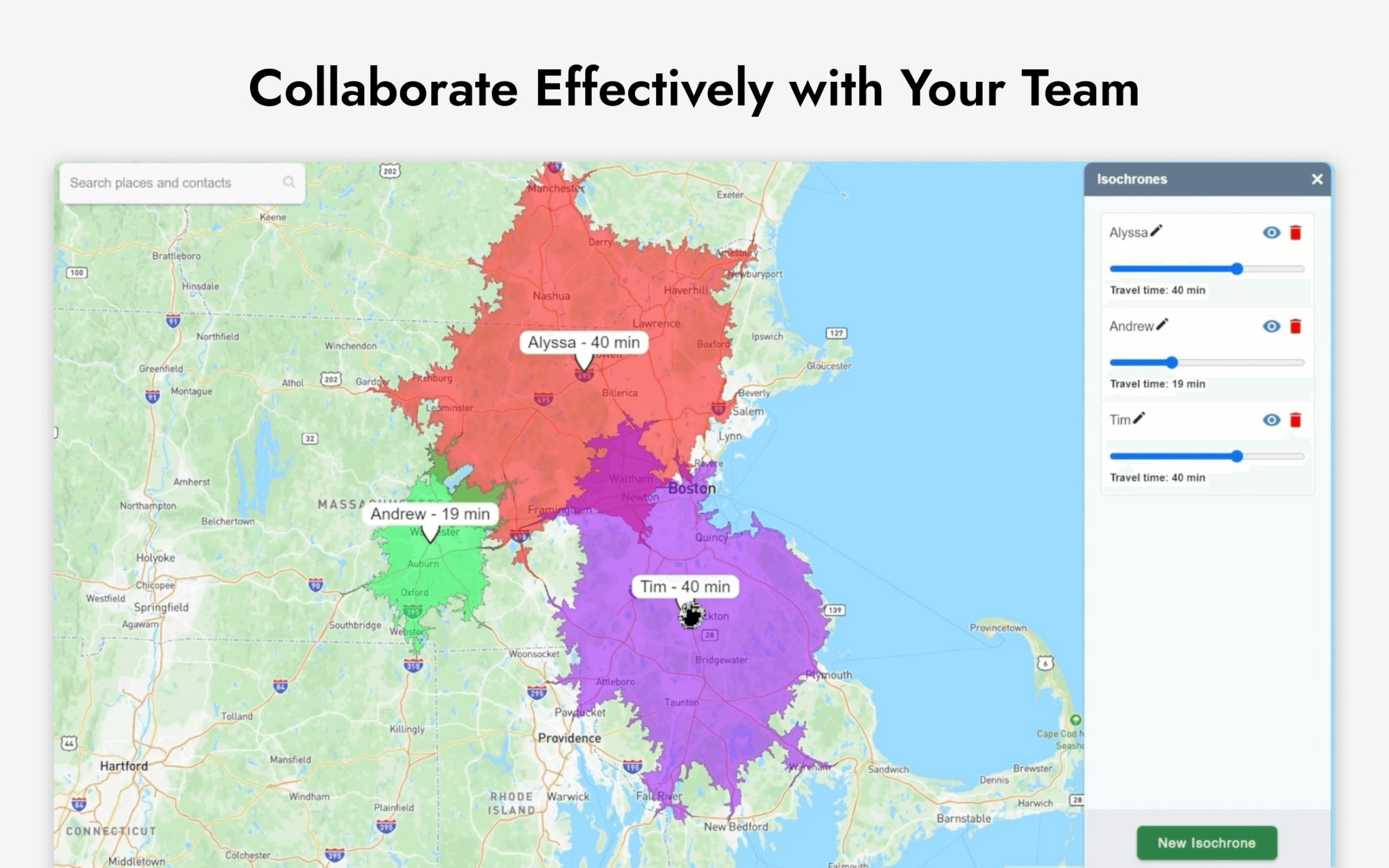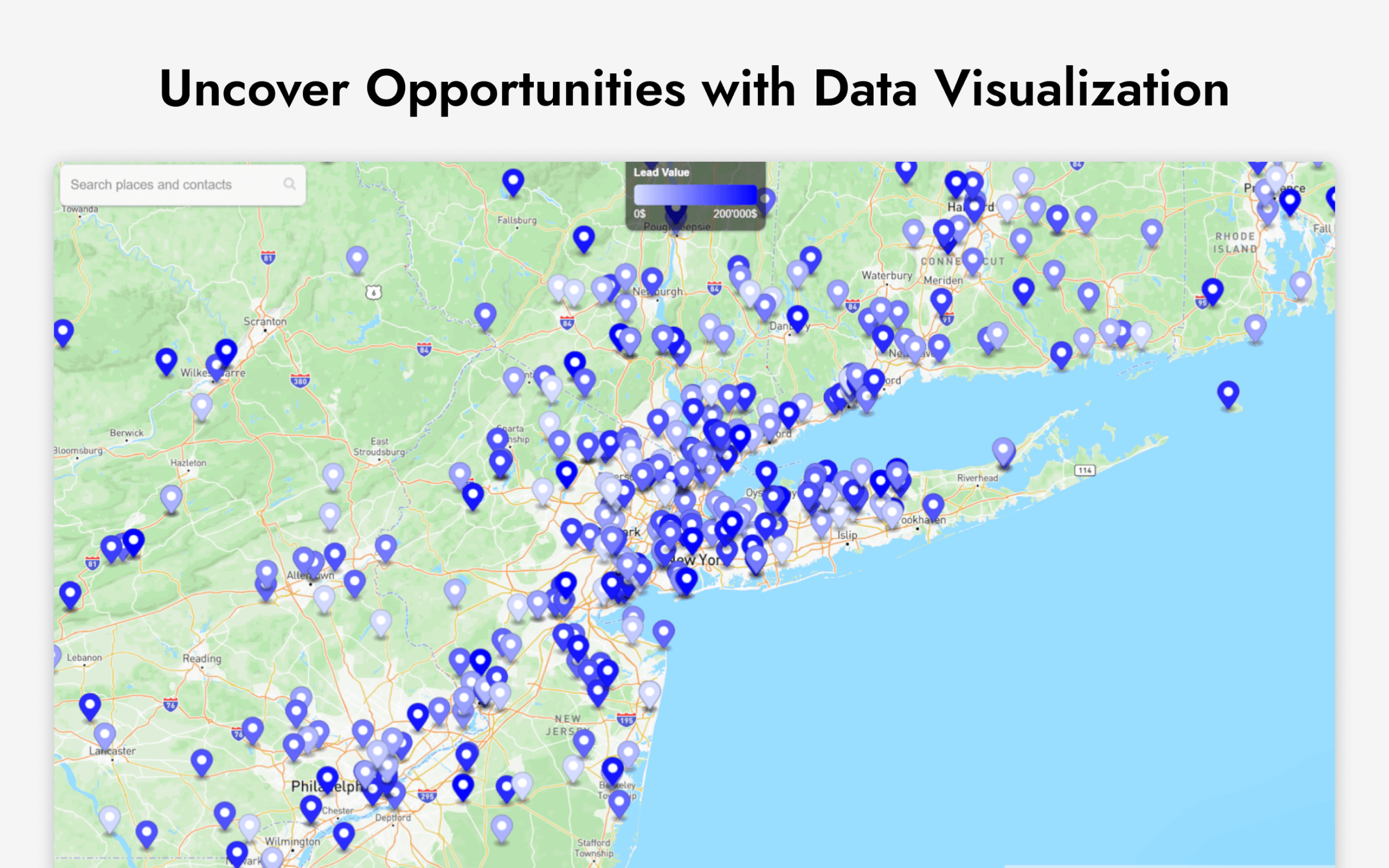Overview
Lead Mapper integrates with Attio to turn your CRM data into visual, geographic insights that optimize field sales performance.
How it works
Once connected to Attio, Lead Mapper plots your leads, deals, and territories on a dynamic map, allowing you to visualize CRM data geographically and spot untapped opportunities. You can filter by custom properties, sales stages, or proximity to team locations, and generate color-coded heatmaps based on deal size, industry, or other CRM data to prioritize high-value prospects.
Configure
- Go to Lead Mapper’s Website and sign in to your account.
- Navigate to Connect your CRM and click on the Connect option for Attio.
- If you’re not already signed in to your account, you’ll be prompted to do so.
- Click the Authorize button to finalize the connection.