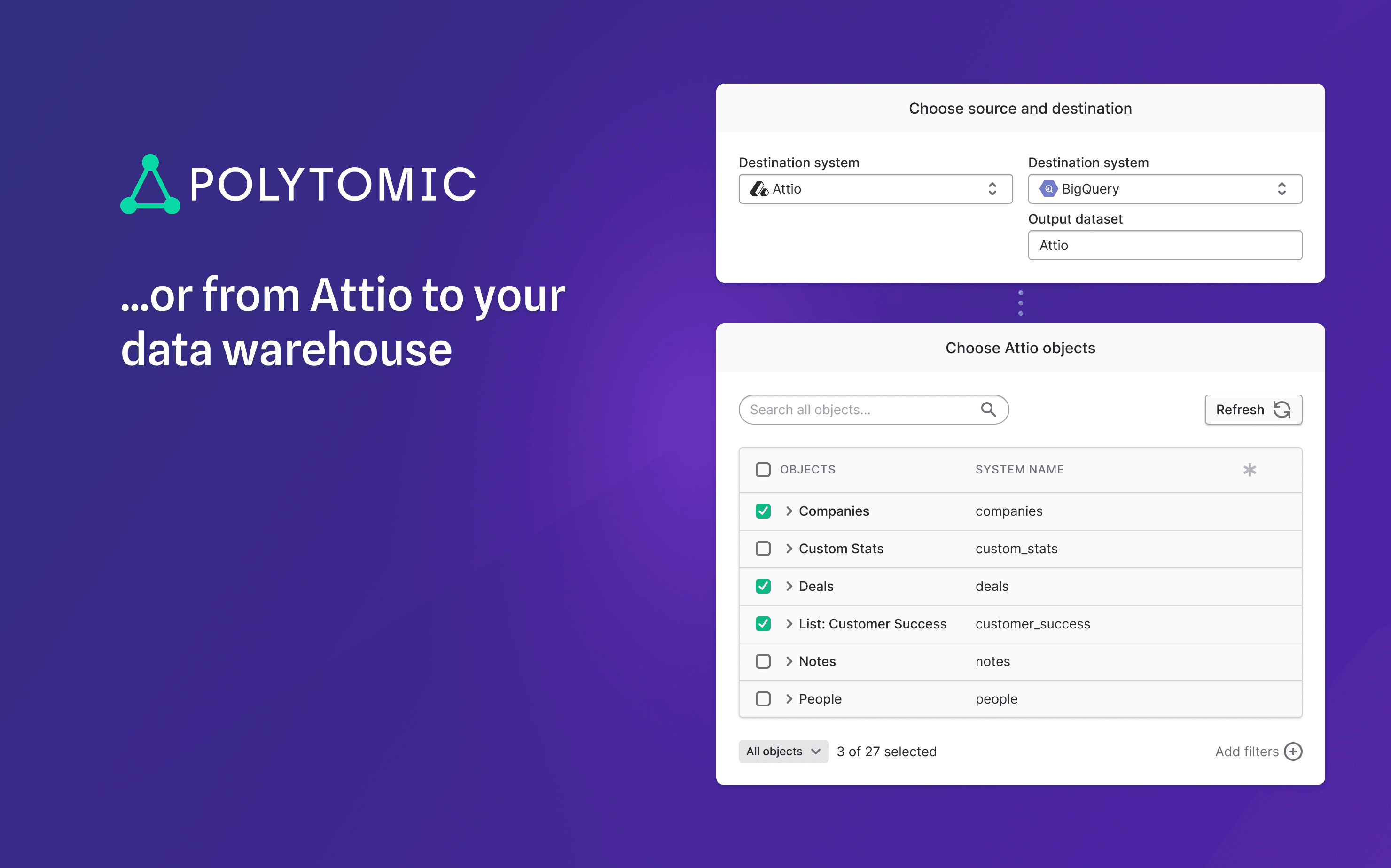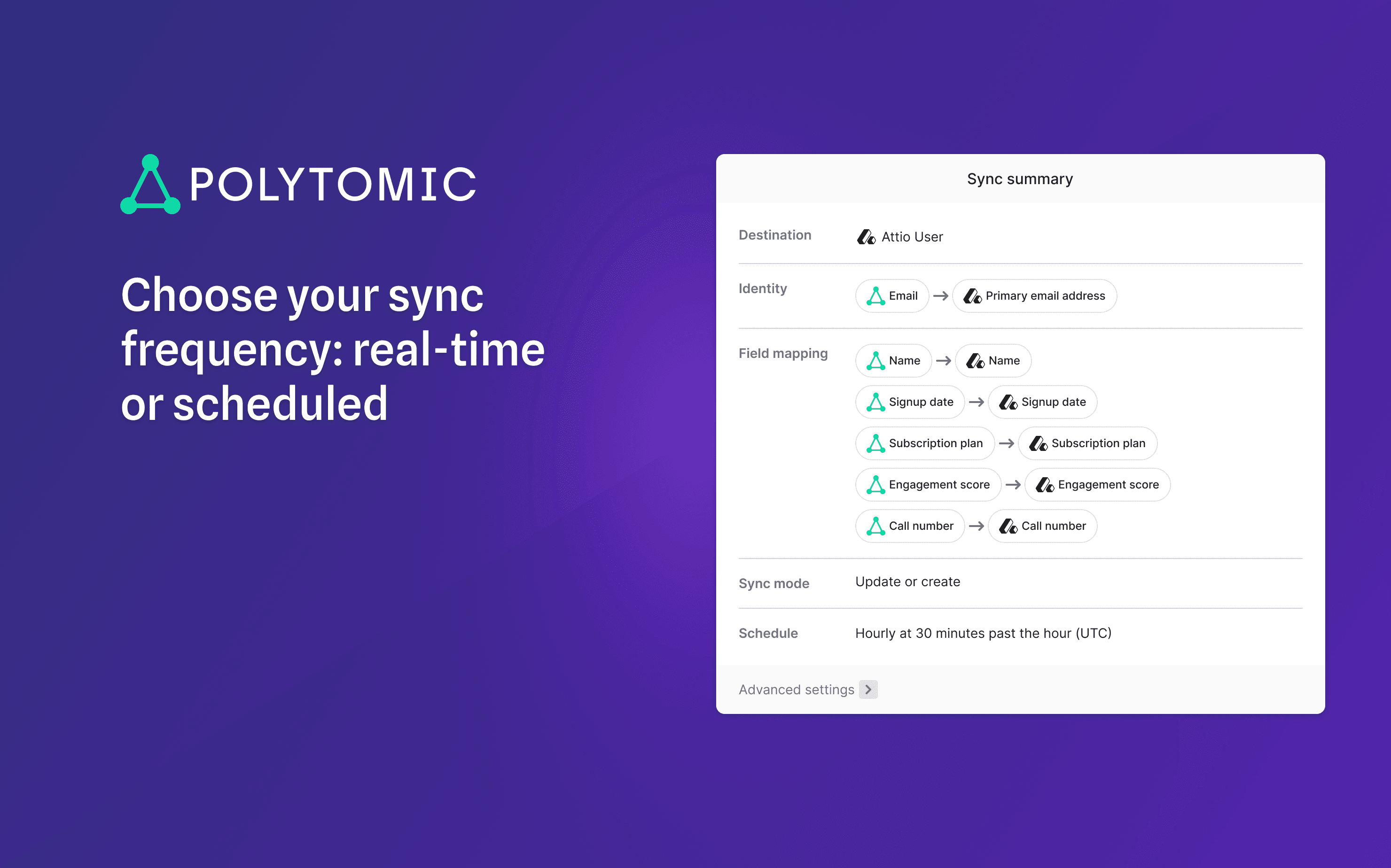Overview
Connect Attio to Polytomic to enable two-way syncing between your Attio data and your data warehouses, cloud applications, databases, spreadsheets, and APIs.
How it works
- ETL: Sync your Attio workspace to your data warehouse.
- Reverse-ETL: Sync your data warehouse to your Attio workspace.
- Data enrichment: You can enrich data in Attio or your warehouse with data from Apollo, and a number of other enrichment providers.
- Two-way sync: Establish a bidirectional sync between Attio and your external tools, including Databricks, Airtable, and Google Sheets.
- Pull in product data: Power Attio with insights from your product databases.
Configure
Polytomic connects to Attio using OAuth. Please ensure that the Attio user account you are connecting with has all the required read/write permissions within Attio to the objects you care about.
- In Polytomic, go to Connections > Add Connection > Attio.
- Click Connect to Attio to go through Attio’s authentication flow. You’ll authenticate using an existing Attio user account.
- Click Save.