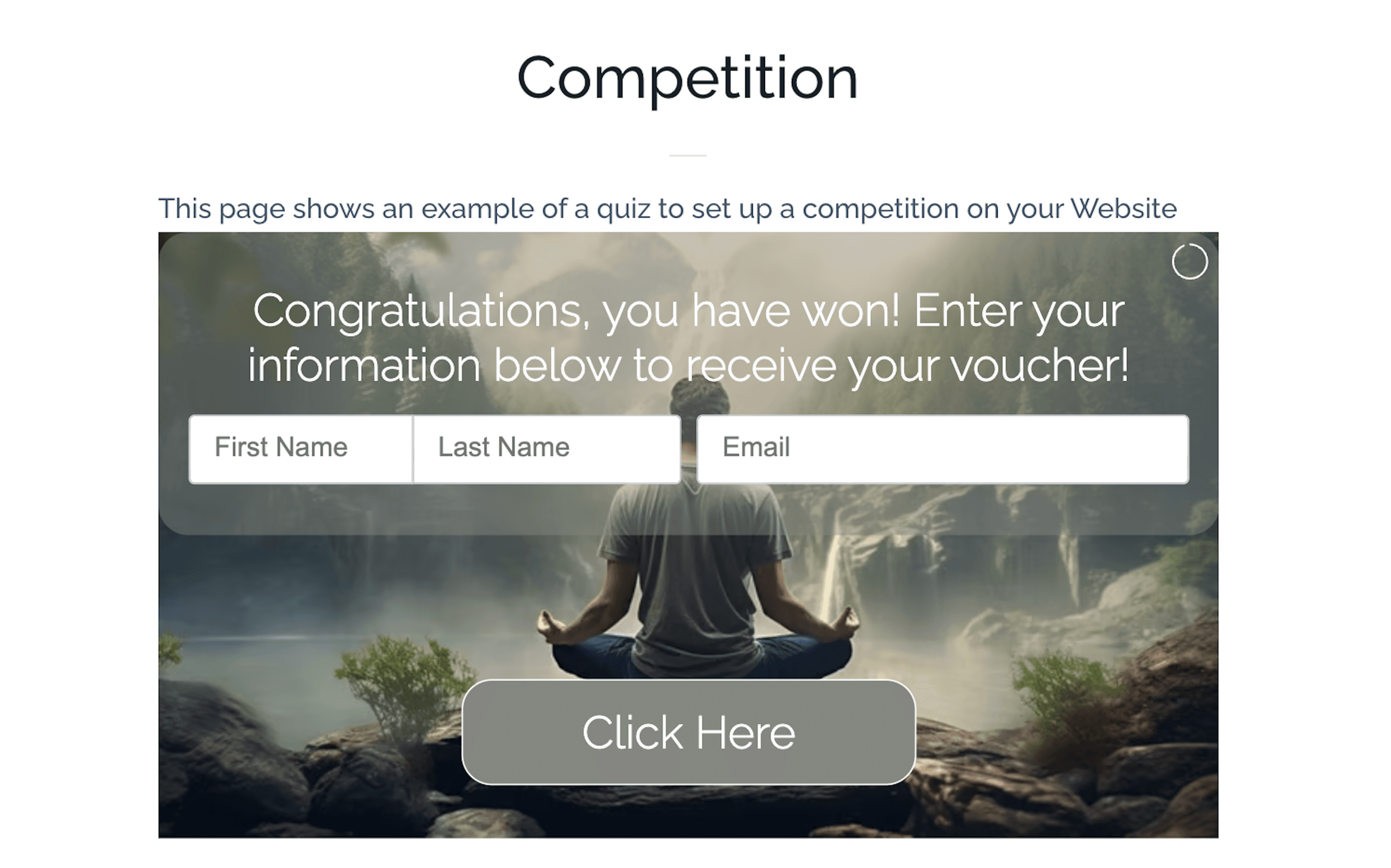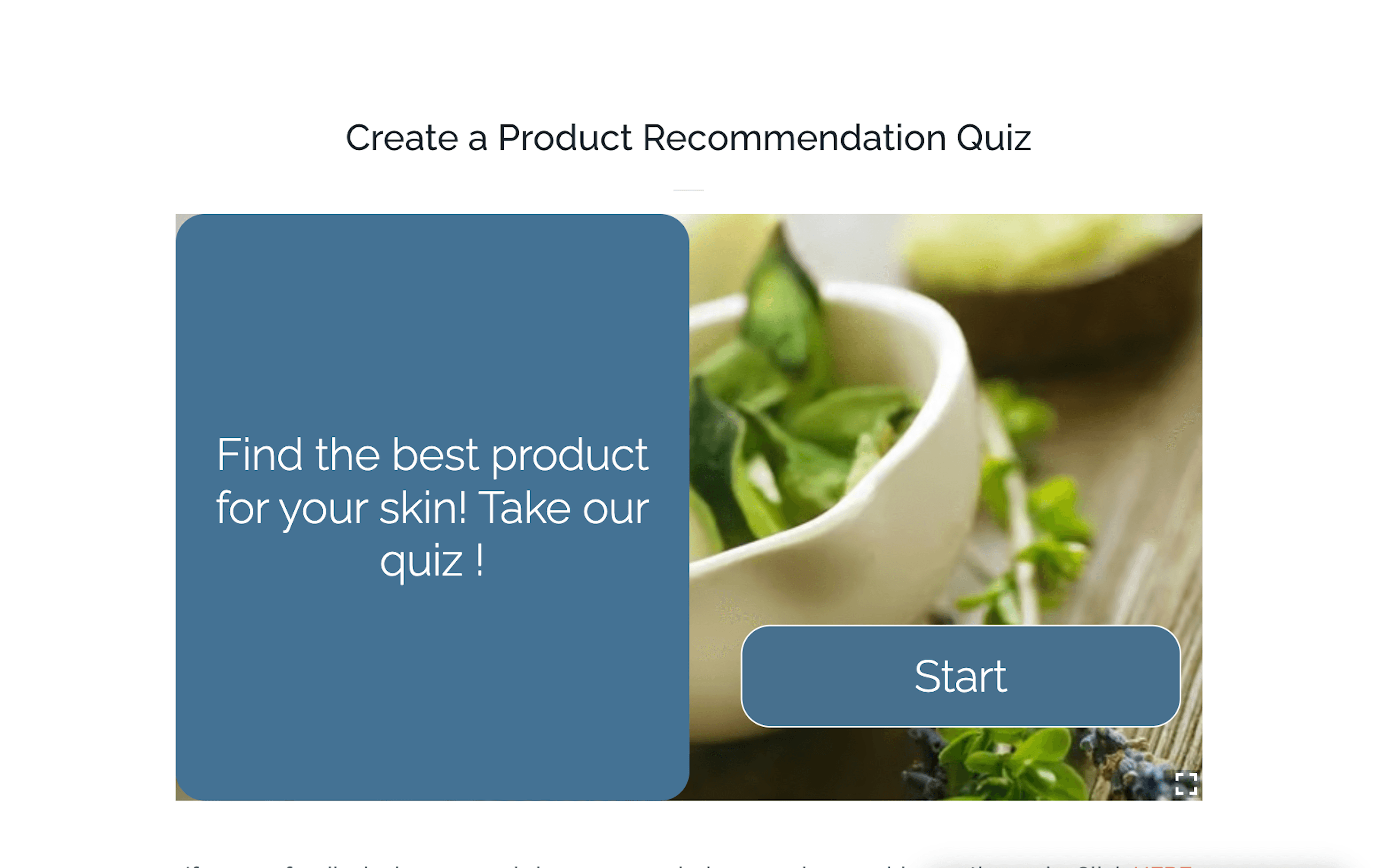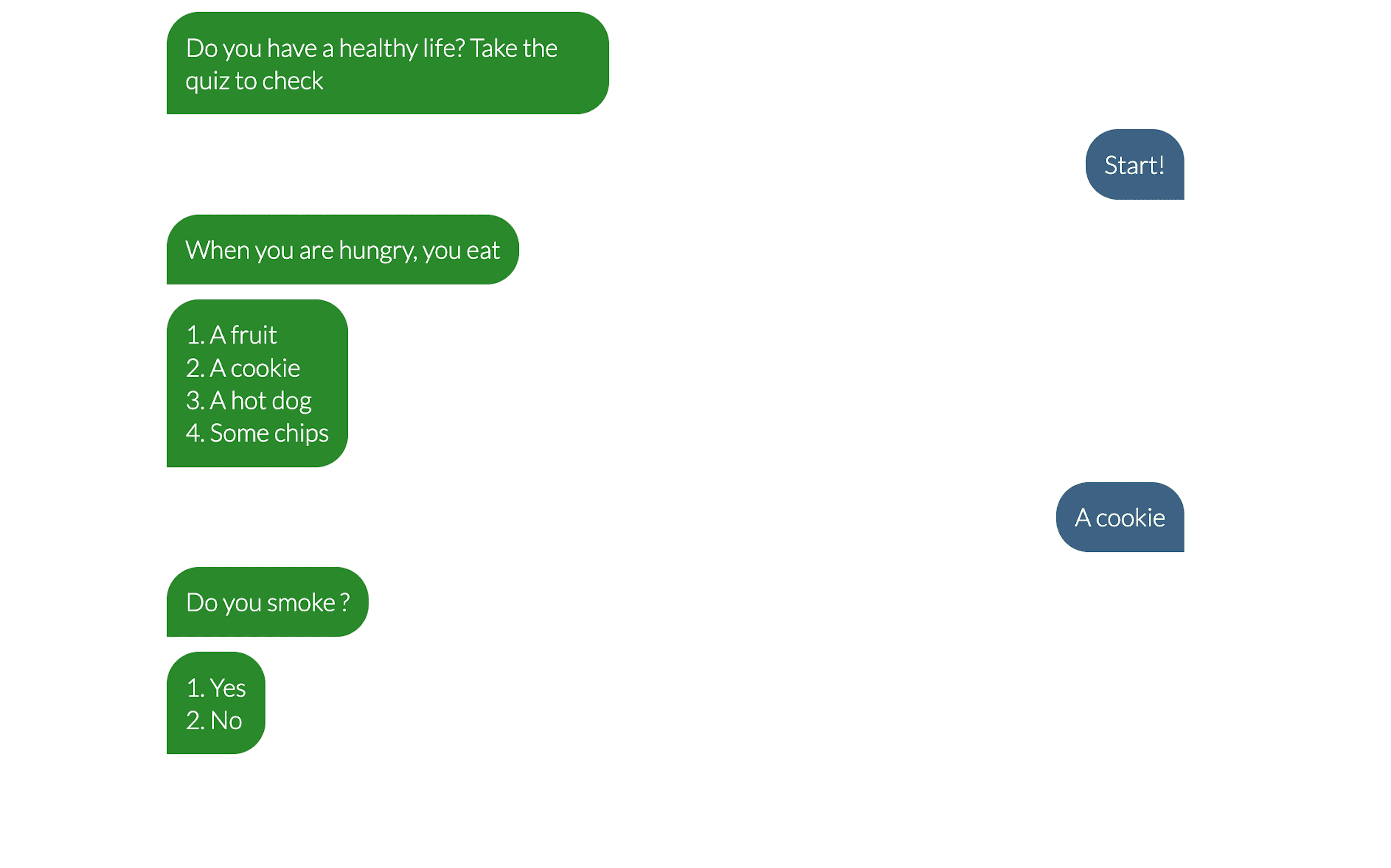Overview
Fyrebox helps you turn quizzes into lead-generation machines. With the Attio integration, every participant who completes your quiz can be automatically added to your Attio workspace, so your team can build richer, more collaborative customer records. The connection supports real-time synchronisation of contact information, including names, email addresses, phone numbers, and physical addresses. By combining Fyrebox’s engaging quizzes with Attio’s modern, customizable CRM, you can capture leads in a fun way and manage them with powerful, flexible tools designed for teams.
How it works
Once you connect your Fyrebox account to Attio using OAuth 2.0, every lead that submits the quiz’s contact form is instantly sent to the lists you select inside Attio. You can choose one or multiple lists, and even segment participants based on quiz outcomes or scores. New contacts appear in Attio’s People section within seconds, flagged as originating from Fyrebox. Synchronisation ensures participant details stay aligned across both platforms. The integration is limited to People records only.
Configure
To set up the integration, you’ll need:
- A Fyrebox Pro account with a published quiz containing a contact form
- An Attio workspace with integration approval permissions
- Attio support approval to enable OAuth 2.0
Steps:
- Authorise Fyrebox inside Attio by toggling the Attio connection in your Fyrebox integrations page. Approve the requested scopes.
- Edit your quiz, go to the Integrations tab, and select one or more Attio lists.
- Confirm synchronisation in Attio’s People section.
For issues or field-mapping requests, contact Fyrebox support.