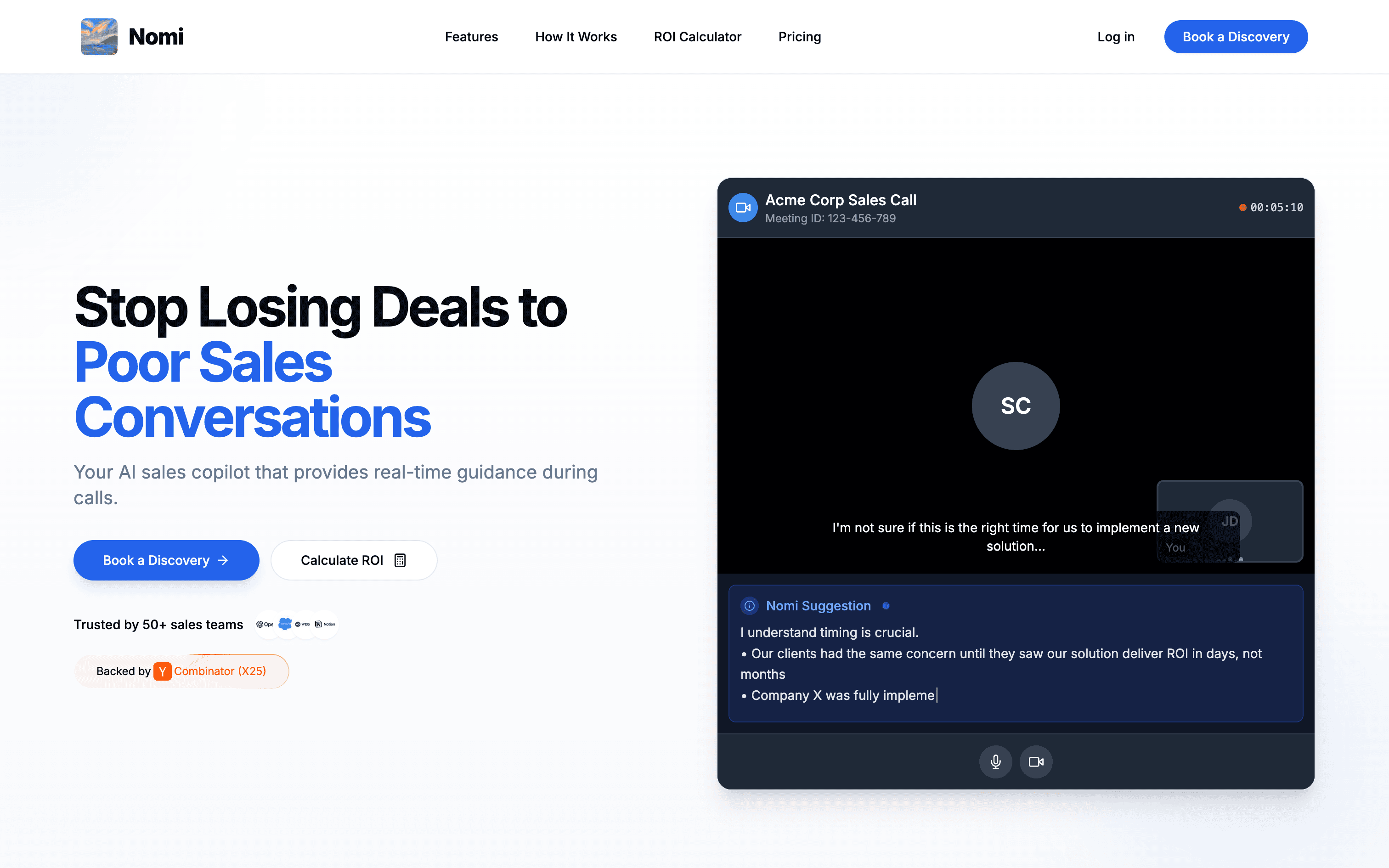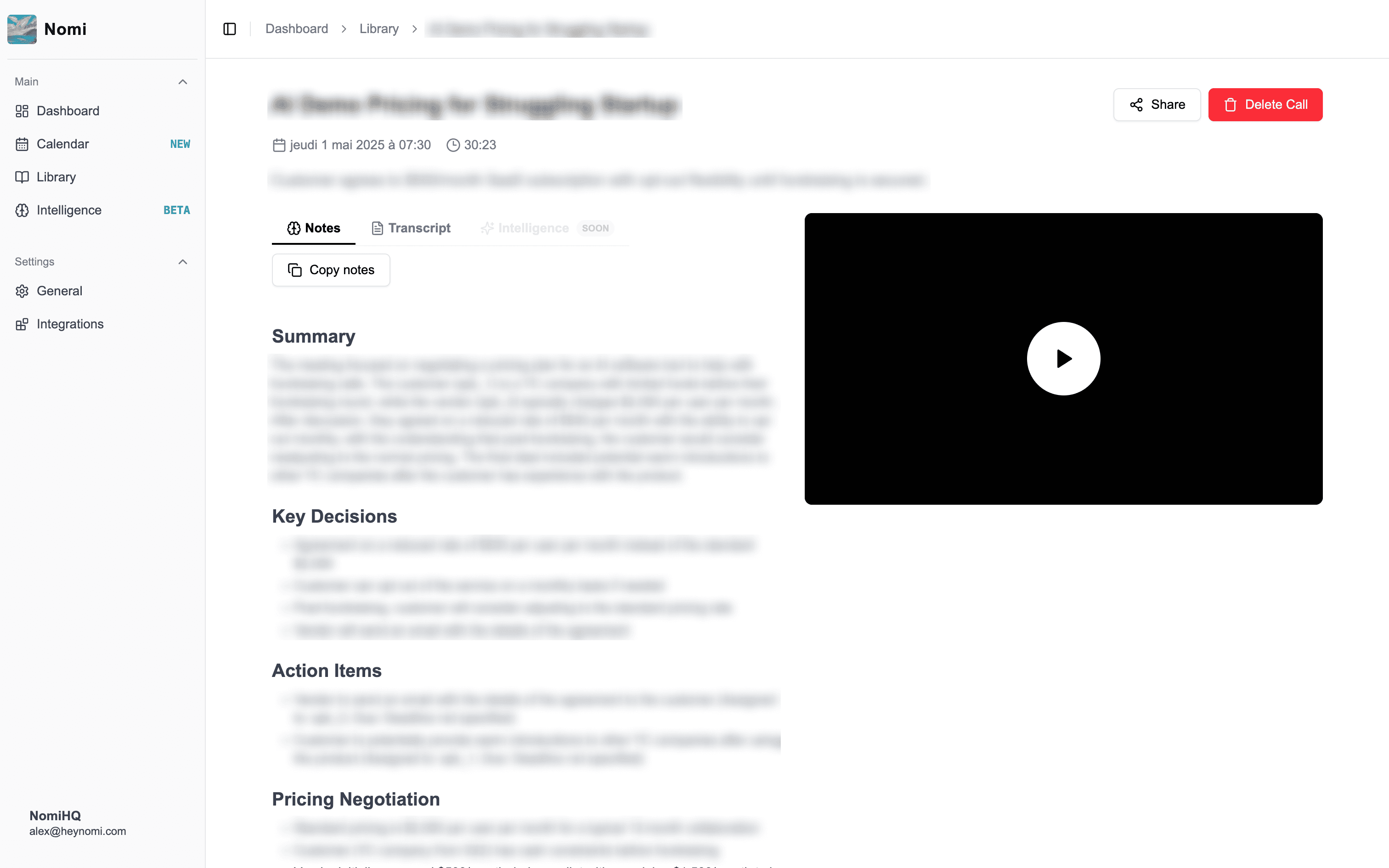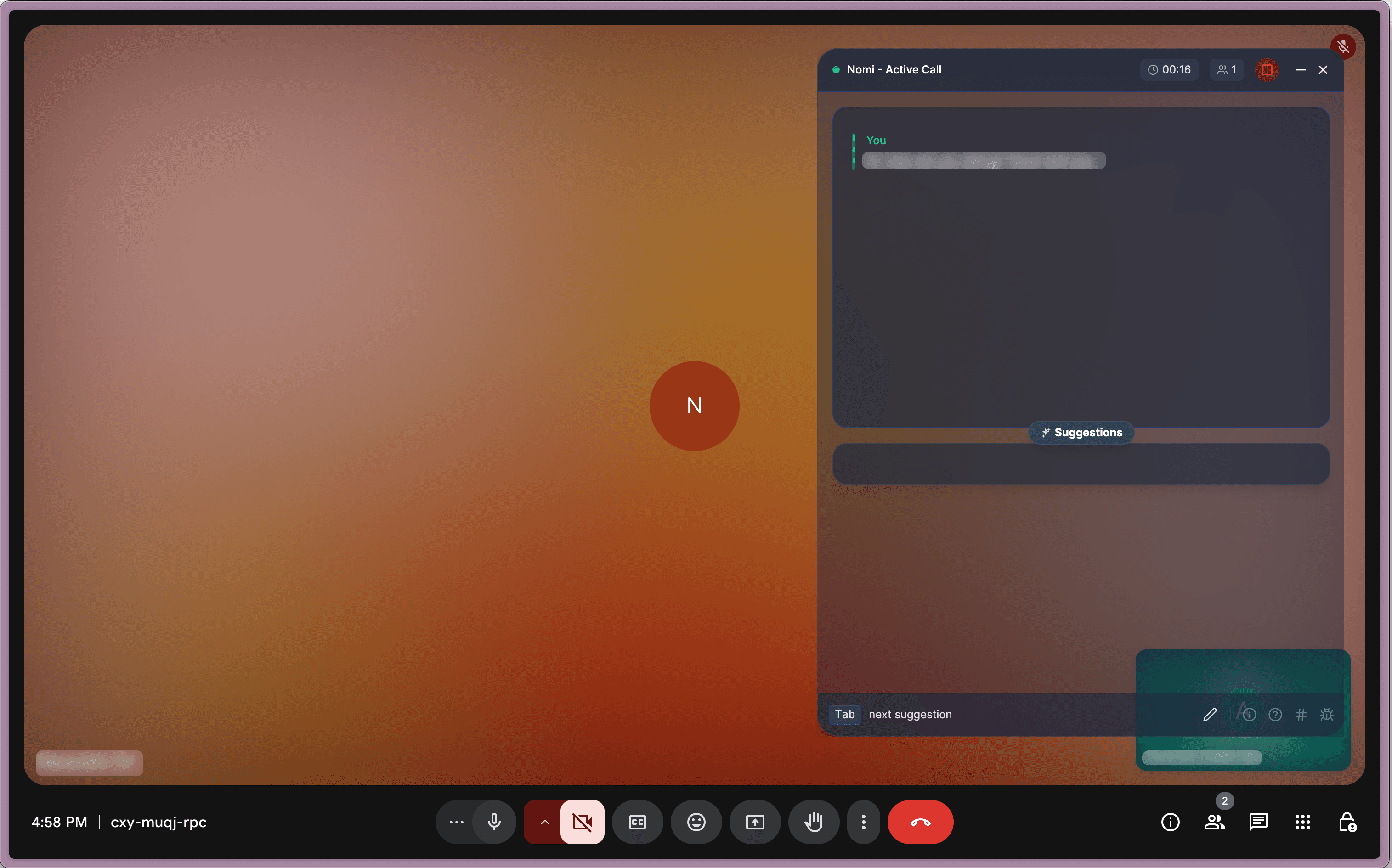Overview
Nomi is an AI helper for your business. It automatically handles meeting notes and CRM updates from customer calls, offering real-time suggestions during the conversation. This frees up your team to spend more time focusing on customer needs and building relationships.
How it works
Nomi connects to your tools and works automatically:
- Connect: Link Nomi to your work tools (calendar, meeting app like Zoom/Meet, CRM like Attio/Hubspot).
- Joins Calls: Nomi automatically joins your online customer meetings from your calendar.
- Takes Notes, Analyzes & Suggests: It listens and provides real-time suggestions during the call, writes everything down (transcribes), and uses AI post-call to create summaries, find action items, and understand customer feelings.
- Updates CRM: Nomi automatically puts the meeting notes and summary into the correct customer record in your CRM.
- Helps with Tasks: It can suggest follow-up tasks based on what was discussed in the call.
Configure
An admin can follow these steps to connect your Attio and Nomi accounts:
- Find the 'Integrations' in 'Settings' menu in Nomi.
- Choose your Calendar, Meeting app, and CRM, then click 'Connect' for each.
- Follow the prompts to log in to those apps and give Nomi permission.
- Nomi will show you when they're successfully connected