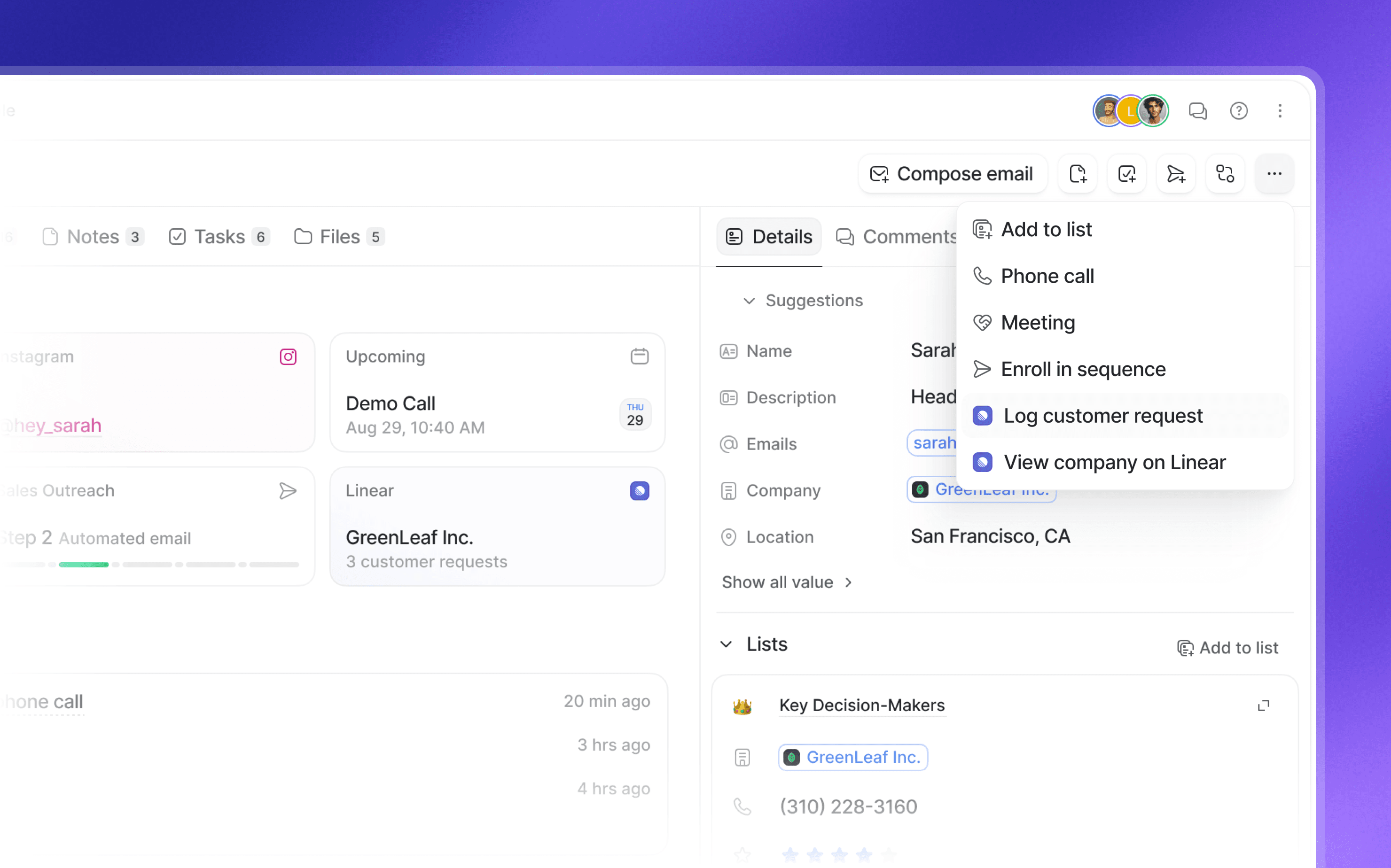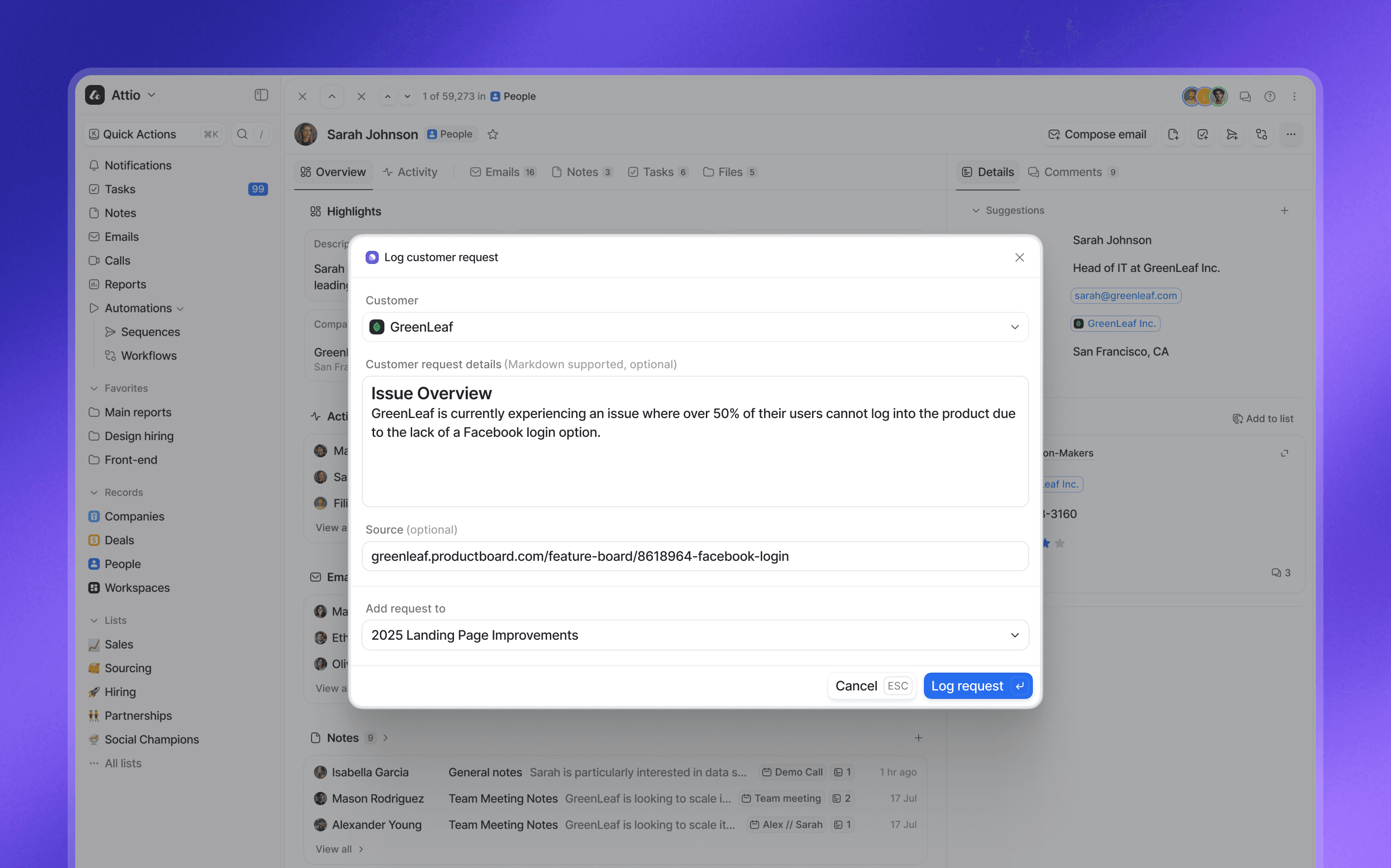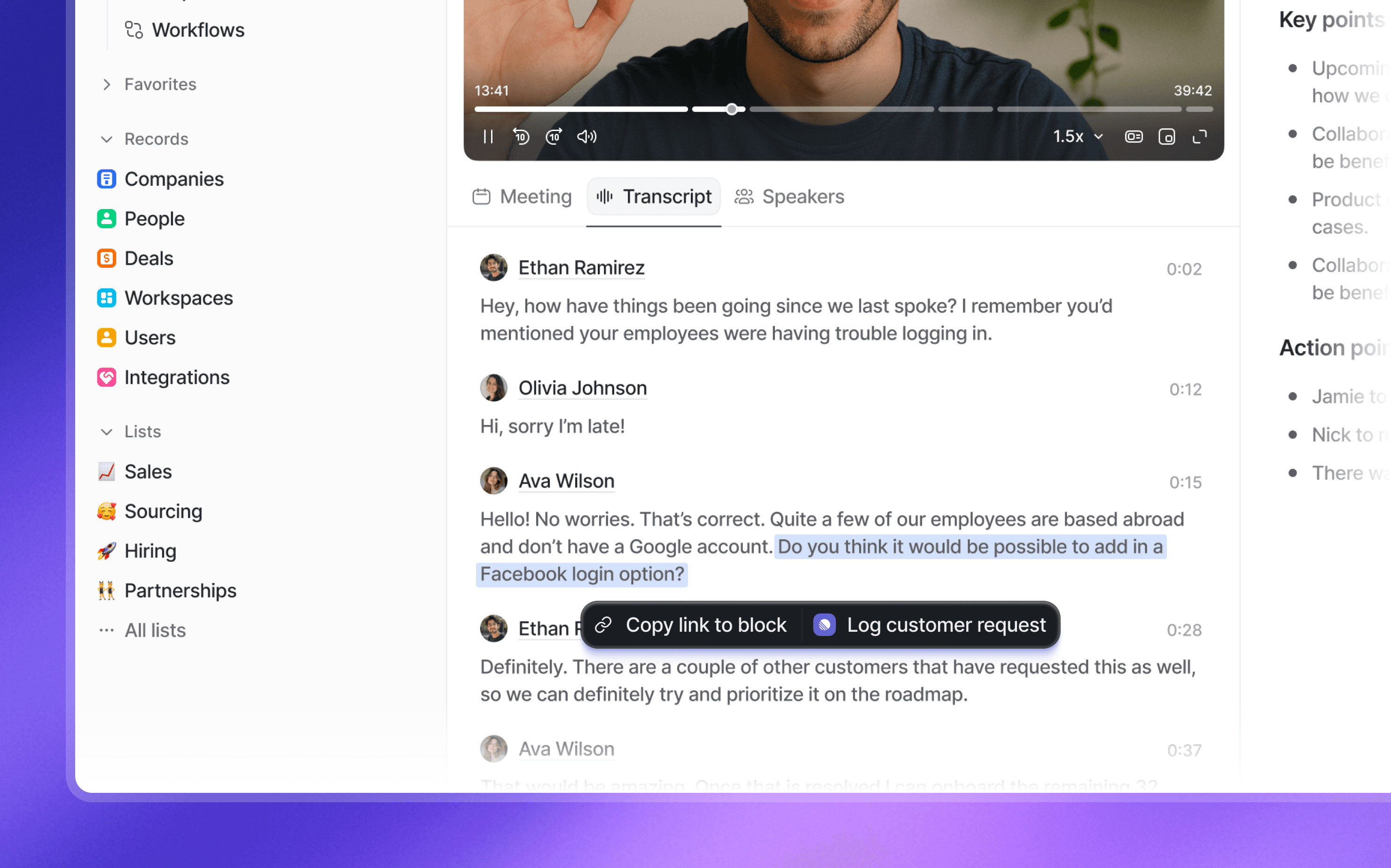Overview
Log customer requests and sync customer details to Linear right from Attio.
Sellers capture customer feedback in one click, giving product and engineering teams clear priorities linked to every deal. Tight feedback loops between the product and the sale keep insights flowing and deals moving.
How it works
From any Company, Person, or Deal record in Attio, click the Linear icon or use a quick action to log a customer request or view the customer’s page in Linear.
To log a customer request, add the details in the description field to include in the request in Linear. You can add requests to an existing issue or project, or create a new issue. Requests will automatically be logged with the corresponding customer in Linear.
You can also log a request directly from a call transcript or summary. Just highlight the text you want to include in the description. The call recording will be linked automatically to the request.
Configure
You will need the Linear Customer Requests feature enabled in your Linear workspace in order to use this app.
Connect your Linear account to Attio in the Connections tab. Once you’re connected, go to any Company, Person, or Deal record and select the Linear integration from the record actions. Log customer request will add a request to the associated customer in Linear or create a new one for the request. View company on Linear will take you to the corresponding customer in Linear for that record.