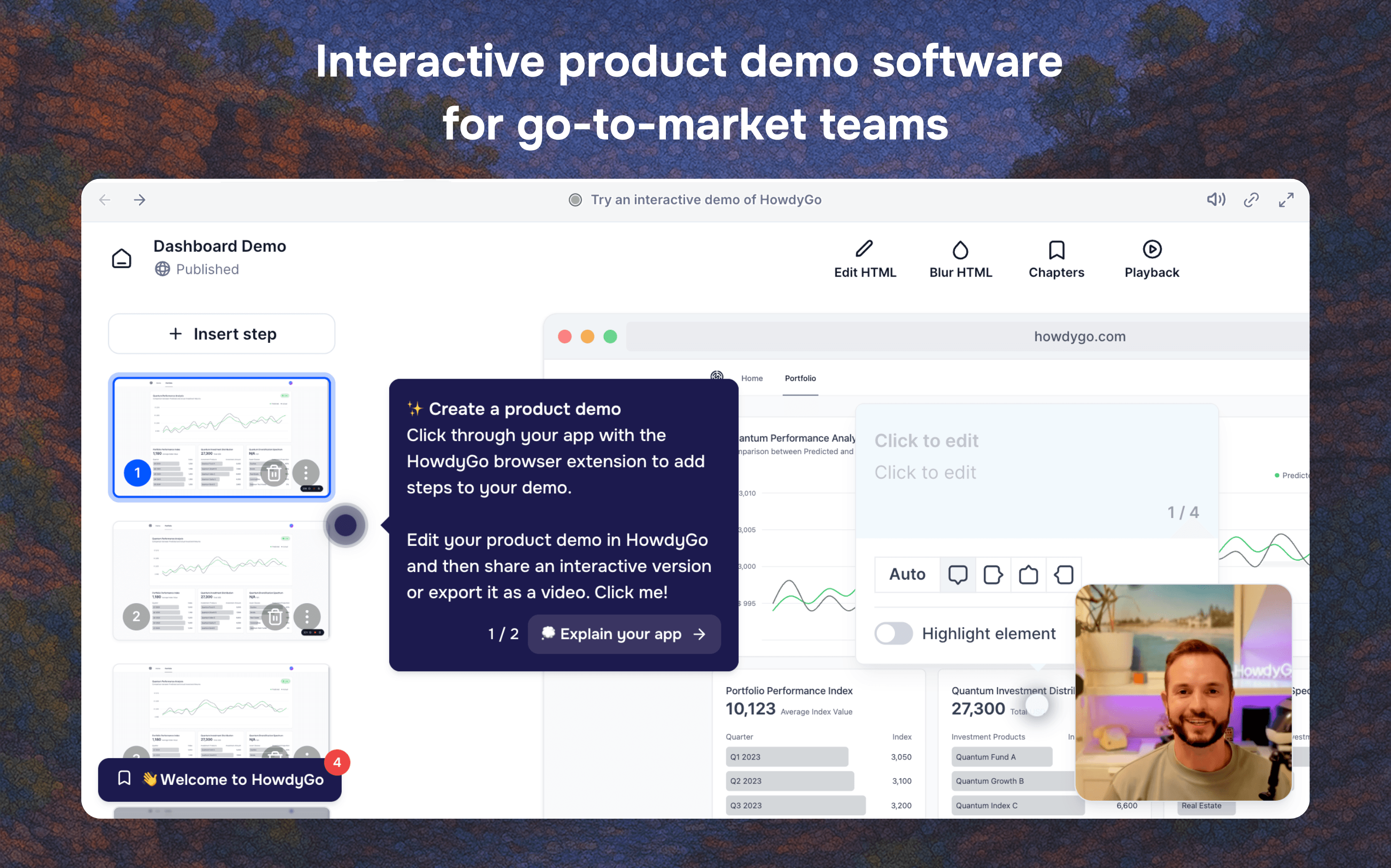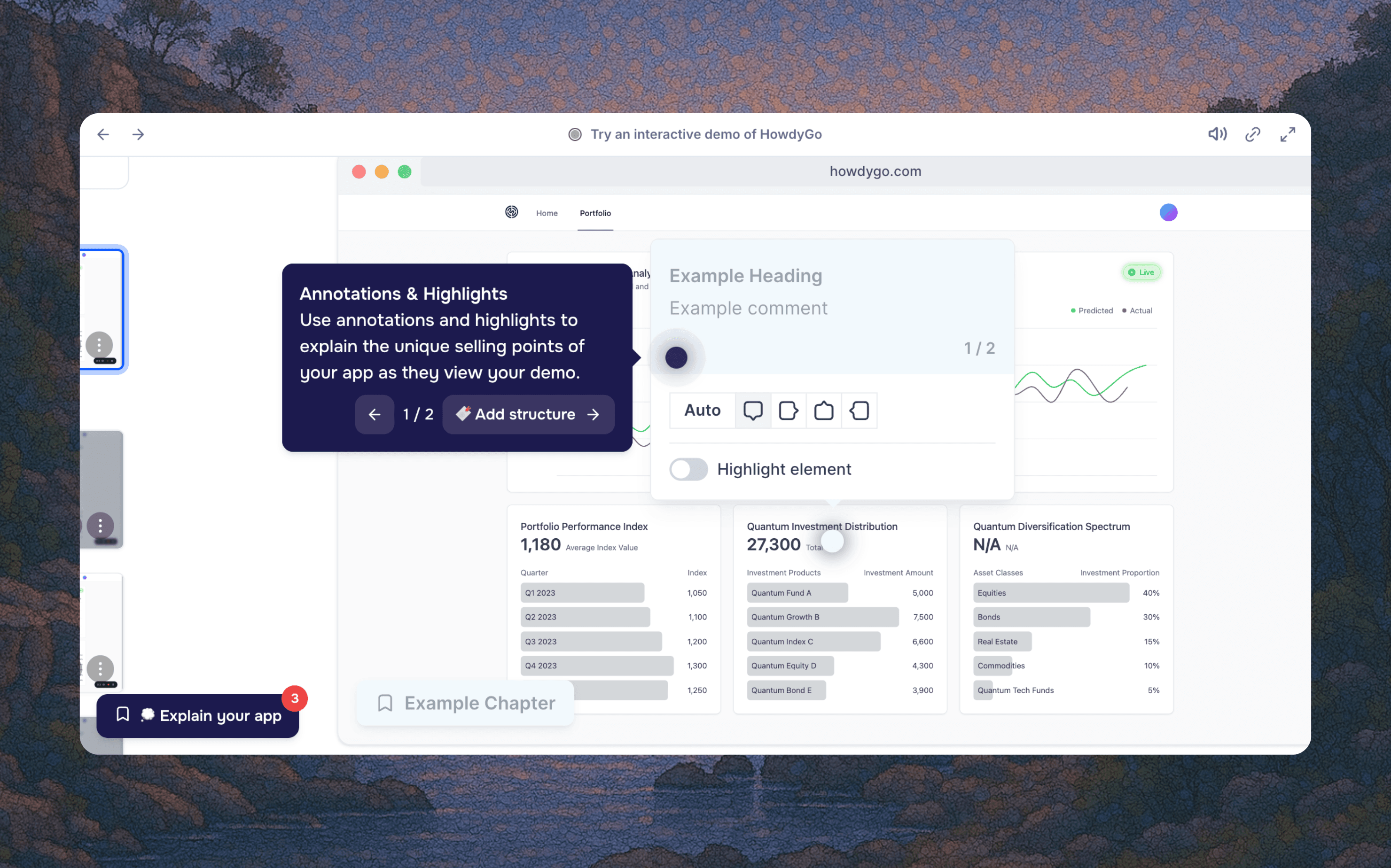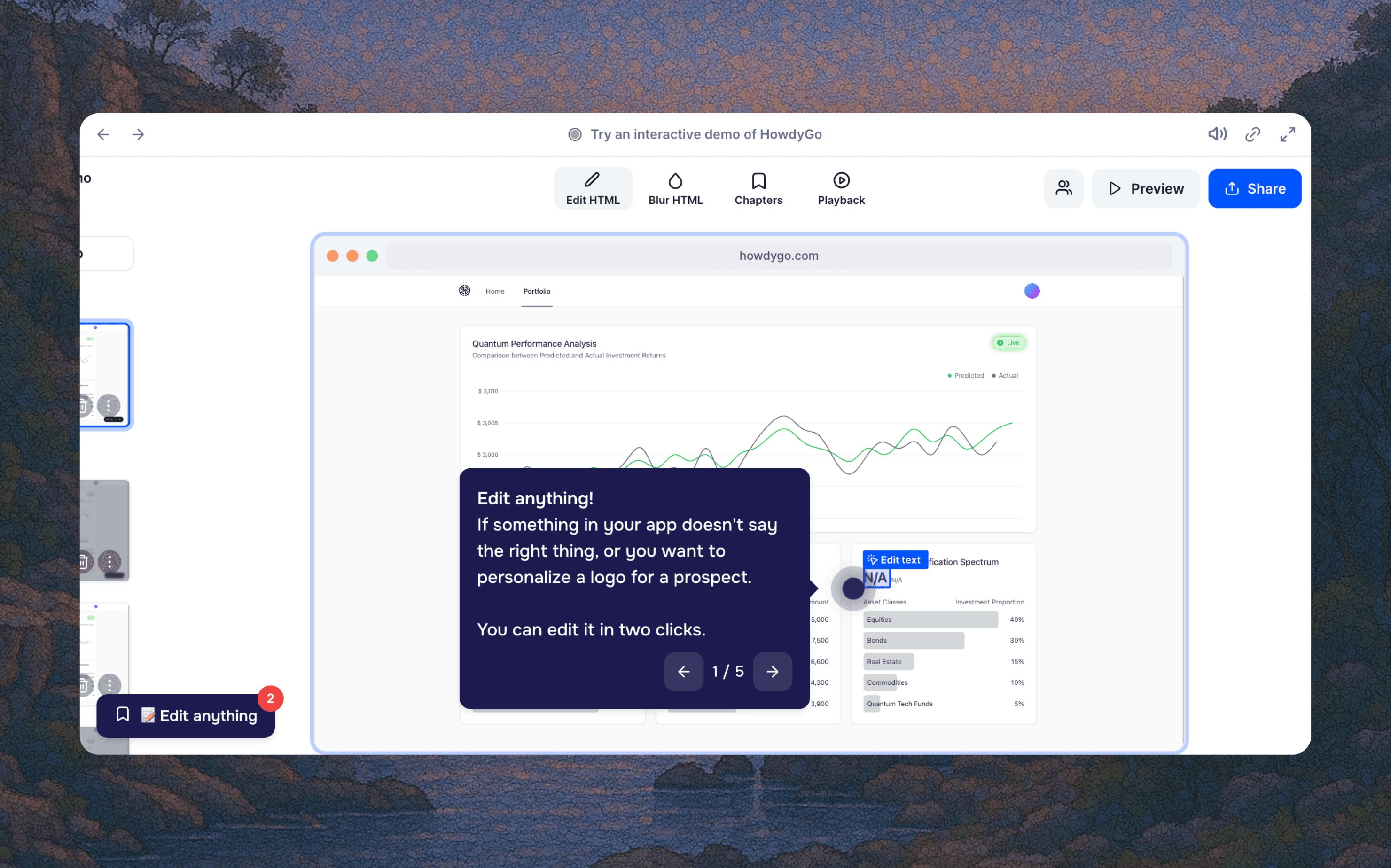Overview
HowdyGo is an interactive demo platform that lets you create, share, and track product demos that capture leads and sync data to Attio. When prospects interact with your demos, their information is automatically logged in Attio as person records, with notes and custom attributes tracking their engagement.
HowdyGo helps sales and marketing teams create interactive product demonstrations that engage prospects and capture qualified leads. Instead of static videos or screenshots, HowdyGo demos let viewers interact with your product in a controlled environment, providing a hands-on experience that drives higher conversion rates.
The platform supports various demo types, including interactive walkthroughs, sandbox environments, and personalized experiences with dynamic variables. Each demo can be embedded on your website, shared via links, or included in email campaigns, making it easy to distribute your product story across multiple channels.
How it works
Connect Attio to HowdyGo to automatically capture and sync lead data from demo interactions. When someone views your demo and submits their information, HowdyGo:
- Creates or updates person records in Attio with contact details (name, email, phone, company)
- Links people to company records when company information is provided
- Creates activity notes with markdown-formatted details about the demo viewed
- Updates custom attributes tracking the last demo viewed, including title, ID, submission URL, folder name, and form capture data
This enables real-time lead capture from your demo content, ensuring every demo interaction is logged in Attio for follow-up and analysis. The integration supports custom attributes for reporting and workflow automation, helping you identify which demos generate the most qualified leads.
Configure
- Log in to your HowdyGo account
- Navigate to Settings → Integrations
- Select Attio from the available integrations
- Click "Connect" to authorize the integration via OAuth
- Grant the required permissions (read/write access to records, object configuration, and notes)
- Once connected, HowdyGo will automatically create the necessary custom attributes in Attio and begin syncing demo interactions
The integration is now active. All future demo submissions will automatically sync to Attio, and custom attributes will be created on-demand when needed.