Meeting data in Quick actions
Open Quick actions and click View upcoming meetings to find a new view with all your meetings for that day and the following day, complete with calendar details, recording statuses, and participant records.
Review your meetings, toggle recording controls, and confirm participant statuses, all from one place.
This means you can discover meetings and easily manage your recording preferences ahead of time, ensuring you record the conversations you need and keep the rest private.
To learn more about navigating your workspace or using Quick actions, see our Help center.