Record overview page
See all record context in one place — from upcoming meetings to recent emails, pending tasks, and more.
Simply open any record to see an instant overview of all your key data, without routing through tabs.

A rundown of the latest Attio feature releases, product enhancements, design updates, and important bug fixes.
See all record context in one place — from upcoming meetings to recent emails, pending tasks, and more.
Simply open any record to see an instant overview of all your key data, without routing through tabs.

Easily drag and drop up to six widgets from any attribute, including AI-powered descriptions, upcoming meetings, company details, pipeline stages, and more.
For example, configure a Deal record with widgets showing the deal stage, estimated value, and associated people and company records, keeping critical information instantly accessible.
Check out our Help Center to learn more about how to manage your record pages.

Attio now integrates with Default, the all-in-one automations platform, making it easy to automate your inbound workflows.
Use Default to:
Automatically create enriched Attio records from website leads
Set up branded booking links that update Attio records automatically after every meeting
Build intuitive no-code forms that integrate directly with Attio and boost website conversion
Download Default from our App Store and join us for a workshop on June 26th to learn more about automating your inbound workflows with Attio and Default.

No more lost context: automatically share a recap of every call detail with meeting participants — no public links required. Each email includes a preview image, summary, chapters, and a secure recording link.
Keep everyone on the project aligned without manual note-taking, so your team can focus on next steps.
To send a recap email for a call, just click Share > Share with participants in the call page. You can even start sharing during the call, so everyone gets the email as soon as the conversation ends.
For more information on call recording and sharing, see our Help Center.

Reply to or forward emails directly in Attio with our updated email composer.
Just click Reply, Reply all, or Forward in the toolbar to open the updated composer right beneath the original message, so you can pick up the thread with full context.
Compose responses with confidence using templates, attachments, signatures, and variables. Plus, hit Review to preview any dynamic content before you send.

You can now customize the decimal places and grouping of Number, Currency, and Time attributes.
However your team works, format your data to match your precise business needs.
For instance, sales teams handling high-value deals can round values to the nearest dollar, while those managing smaller transactions can round to two or more decimal places.
See our Help Center for more information on creating and managing attributes.

Easily find your place in a recording with refreshed call thumbnails.
See exactly where your team has been mentioned: Notes API responses now include a tags property listing all records and workspace members that have been @-tagged in notes.
Find your calls faster with new search capabilities. Filter calls by meeting titles alongside existing participant and associated record filters.
Subscribe to changes in the body of a note with the new webhook event, note-content.updated .
Advanced reporting and storing copies of historical data is easier than ever with added API support for returning historic values.
Open Quick actions and click View upcoming meetings to find a new view with all your meetings for that day and the following day, complete with calendar details, recording statuses, and participant records.
Review your meetings, toggle recording controls, and confirm participant statuses, all from one place.
This means you can discover meetings and easily manage your recording preferences ahead of time, ensuring you record the conversations you need and keep the rest private.
To learn more about navigating your workspace or using Quick actions, see our Help center.

You can now share the most interesting sections of any conversation with your team, giving the right people all the right context.
For example, share a specific feature request from a customer with your product team, or a question about implementation with your success team.
Simply click and highlight the portion of the transcript you want to share and choose Copy link to section.

You can now choose a default insights template and Attio will automatically apply it to every meeting you join, so you can focus on the conversation while AI provides you with live insights.
For example, you could set a MEDDPICC template as your default, so you can prioritize making connections while Attio analyzes and delivers insights about key decision-makers or core processes during your conversations.
Just open your Call intelligence page in Settings and select your preferred template.
For more information on creating AI insight templates, see our Help center.
