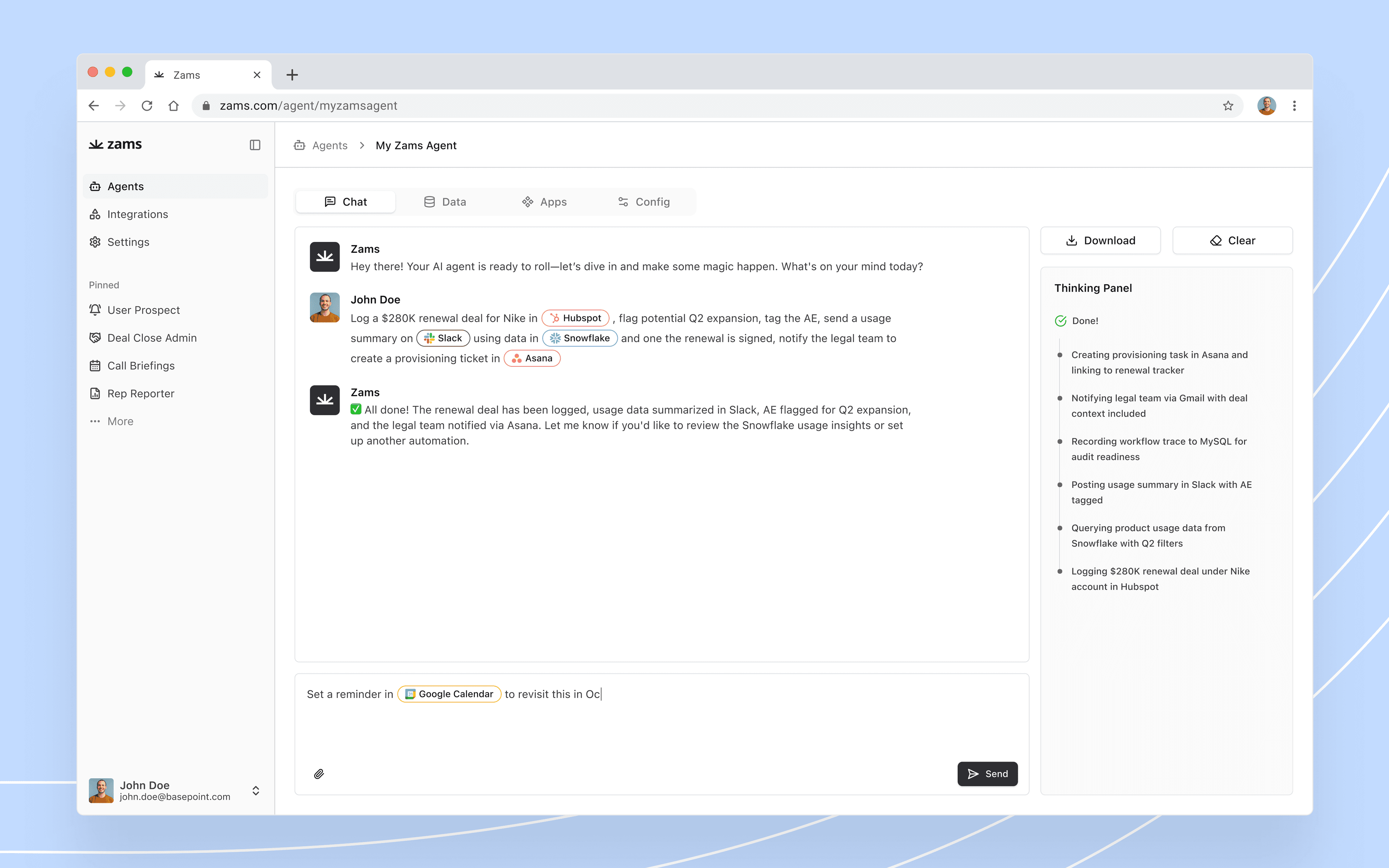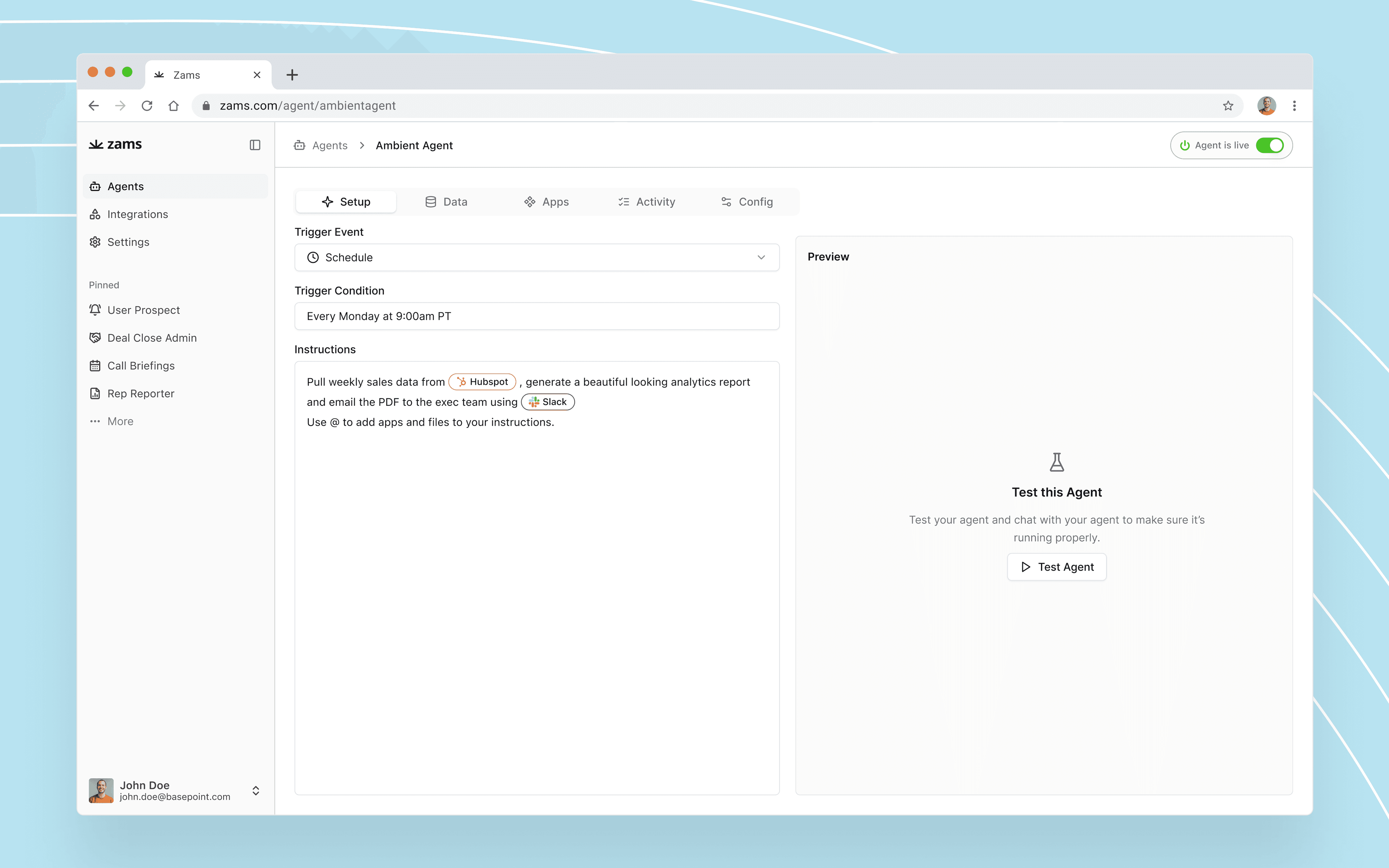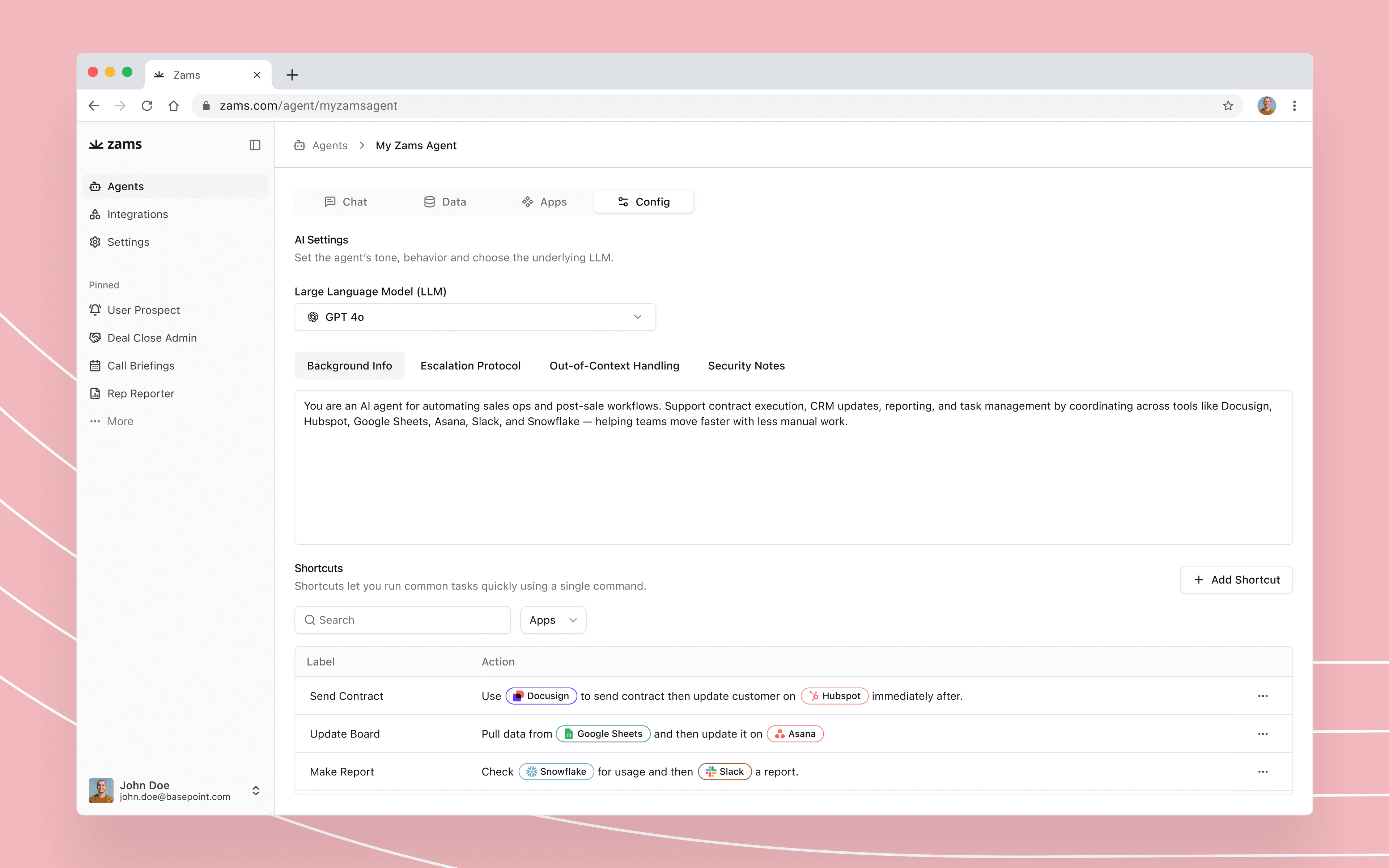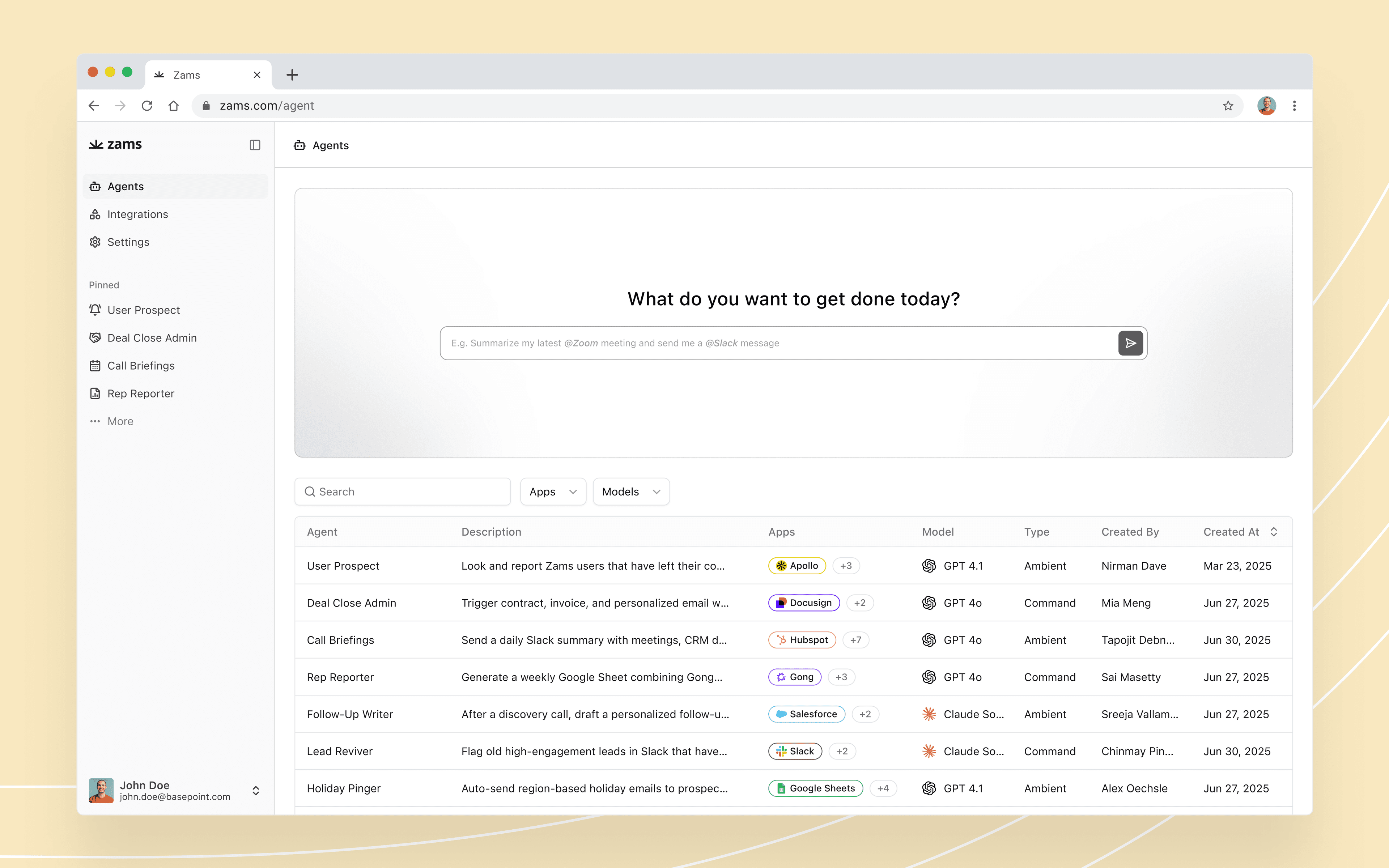Overview
Zams is the AI command center for B2B sales teams.
It connects Attio with the rest of your go-to-market stack—Salesforce, HubSpot, Slack, Apollo, Gong, Gmail, Google Calendar, and 100+ more—so your team can run everything from one system. Instead of clicking through dashboards or copying data across tools, you just say what you want in plain English, and Zams does the work.
How it works
With Zams + Attio, sales teams save 20+ hours a week, keep data clean automatically, and close more revenue without adding headcount.
Zams gives teams three superpowers:
- Automation – Automate workflows across Attio and 100+ tools.
- Intelligence – Enrich and act on contact data instantly.
- Reporting – Get real-time answers and charts from Attio in plain English.
Configure
- In Attio, navigate to your workspace settings and go to Apps.
- Search for and select Zams, then click Install.
- Review the permissions Zams is requesting.
- Click Confirm to authorize the connection.